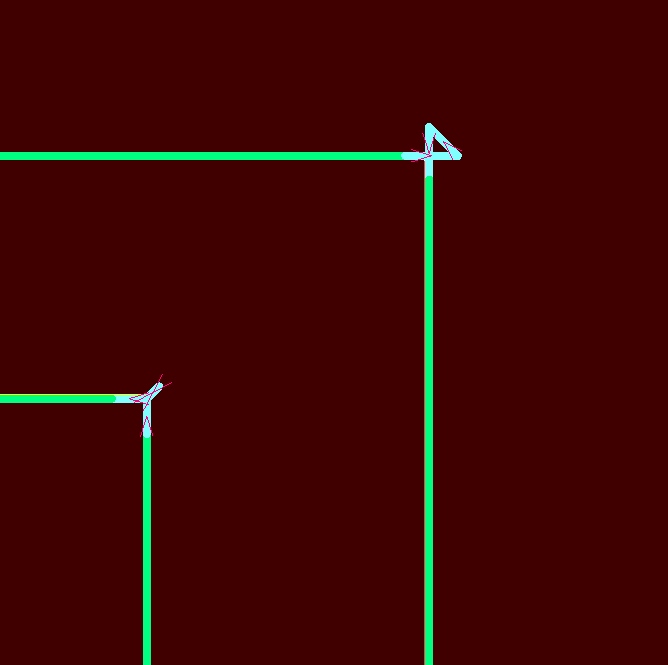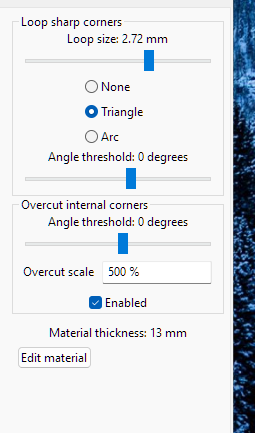On “Overcut internal corners” it says “Angle threshold”. I do not understand what this is referring to. Can you advise? Also, with regard to “Overcut scale”. What is the percentage referencing?
Enable it and generate a tool path and you’ll see what it does.
On internal corners it cuts a small dog bone to prevent a rounded corner, which could prevent a square part from fitting into the cut.
It’s especially useful when cutting slots for tab and slot parts.
The angle refers to how sharp of an angle you want this feature applied to.
I would imagine that scale refers to how big of a dog bone cut you want.
Internal and External, As ds690 says, it is to try and give you a squarer corner.
Threshold = Will only apply this feature to the angle threshold you set.
Scale = Determines how much of an overcut you want, same as loop size for external corners
Thank you for reply. I will give it a try
Craig1 thanks for reply. If I set angle to 90. That means it will apply to corners 90 degrees or less?
Maybe the way the word scale is being used is confusing me. It’s scaled to a percentage of what? Percentage of the size of the drawing?