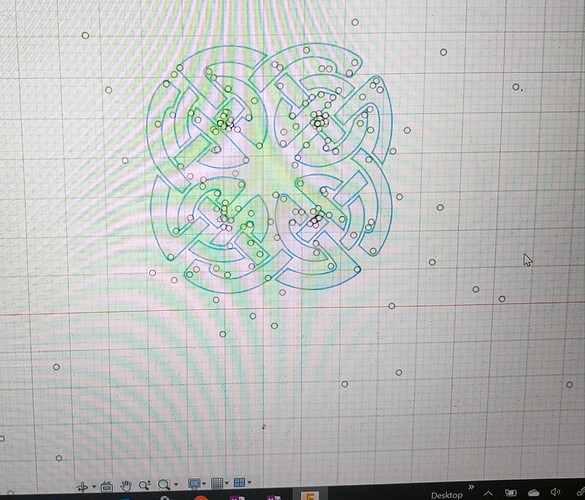I hate to sound like a complete idiot, but what are these dots? When I download designs, sometimes these tons of them everywhere like this. When someone says they had to clean up a file, is this what they are talking about? Sorry if this is a stupid question.
Looks like chicken pox to me, lol but really, I have never seen that on anything that I’ve downloaded. When I’ve heard some talking about cleaning up, it is usually reducing the number of nodes and duplicate overlaying lines that would have the cutter pass over a second time.
are you using a conversion tool to get the dxf that you imported into Fusion? I’ve seen those on a few of my designs that I converted. Importing a plain sag that I designed does not produce the extra dots.
Nope…its just a downloaded dxf from plasma spider. Just opened in 360. It happens with a lot of them I download
got a link to the file?
I can link to it but you won’t be able to download if you’re not a paid plasma spider member.
I encourage everyone to pay for plasmaspider - one of the best $20 you’ll spend ![]()
Agree. James, you don’t have an idea what is up here?
I had dots like those showing up when I used convertio to make some of my svgs into dxf.
They’re reference points for arcs or circles. All those curves have an arc radius and the white dot is the center of the radius. These vector files are typically either splines which are a series of nodes that are connected by lines. Like connect the dots. Or polygons which are geometric shapes put together to form whatever we’re drawing.
So just ignore them, I’m guessing.
Yeah, they won’t show when you generate tool code in Fusion or Sheetcam
this is Fusion 360’s way of telling you it doesn’t really like things from other software products… that sounds like a joke, but it’s totally not. I am CONSTANTLY rebuilding “sketches” from other software products. In this case either the sketch/drawing/design you imported had additional hidden geometry, or could have had a point (vector) structure that just didn’t translate to lines. It’s a bit like the old Turbo pascal programming turtle. the lines are drawn by the turtle but the points in the program have NOTHING to do with the lines you see ( Pen Up, Pen Down) Fusion 360 did it’s best to understand but it doesn’t even know what a turtle or Pen up and Pen down are.
For the record I don’t really think this is a flaw in Fusion 360 or it’s fault or Plasma Spider’s. You asked one REALLY complicated program to play translator to another REALLY complicated program. Just like translator’s constantly get the accent or local slang wrong so do these programs.
If it makes you feel any better it’s way worse in 3d designs/sketchs/drawings importing 3d printer files is so much worse. Like when you import something in Millimeters but it just changes it to Inches because that’s what your program is set to. 60mm is hilariously not 60 inches… blown up.
I’m not blaming anyone… just curious. It extruded fine…cut fine…I guess I just ignore them. Lol
yeah I wasn’t trying to say you were. I just thought my comments sounded a little bit negative toward Fusion. Yup you can ignore them if they don’t interfere with your tool paths.