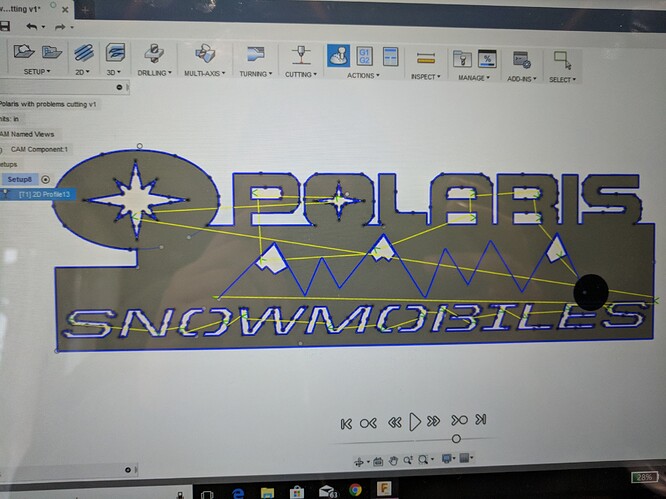I keep finding things where fusion refuses to cut out letters or shapes in my projects. Sometimes it refuses and skips right over the cut no matter what I do. Other times I can coax it to cut by specifying an entry point. Any recommendations on how to avoid these problems or settings that minimize them?? I’ve got my kerf set at .054. an example is that it refused to cut the star in the “O” of Polaris and I could only get it to cut the N and S in snowmobiles by specifying a entry point
someone on here had same problem and it was because of the free trial 360
only have 500 line max
i think your file is too big for free trial
No the 500 line limit is in Mach 3 not fusion
The issue is most likely that your lead ins are too large to fit within the cut out. Try putting those cutouts in their own operation and make the lead in smaller to the point that it fits.
yes lead in are too large and or your kerf is too big for the cut. Fusion sets lead in at 0.19xxxx, change that to 0.1 it should cure most of your problems. If it still does it change your kerf size (go smaller).
Yes I agree with the previous posts about the kerf being too big or your lead-ins and lead-outs are too big. One thing I have noticed is if you play with the lead in positions on the spots giving you trouble, you can sometimes get it so the leads work right.
You can make a separate cam setup for those smaller cutouts and use smaller or no leads.
Changing your lead in angle also helps in this problem as well. Reduce the lead in angle and lead in length and it will probably fix it.
i adj the lead in length even less than that for small items. usually .6 or so. also increase the lead in angle to 75. also the pierce distance is added to the lead in, so if that is also .6 your total is .12. you can see all this when you zoom in on an entry point. adj them and see what it does.
I haven’t got my machine yet, but when the forum is discussing lead in lead out, how and where are these set?
Thanks
When you go to do a 2d toolpath it’s like the third or fourth tab in that toolbox
Has anyone come up with a rule of thumb for determining the amount of lead-in?
That’s a good question that I would like to know the answer as well.