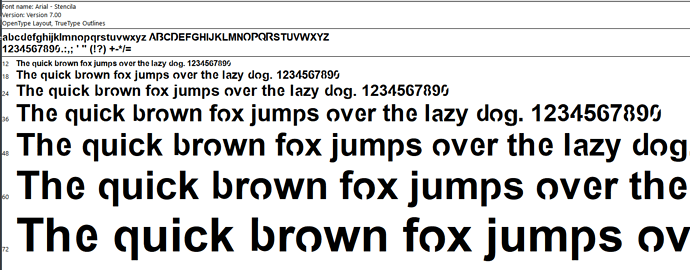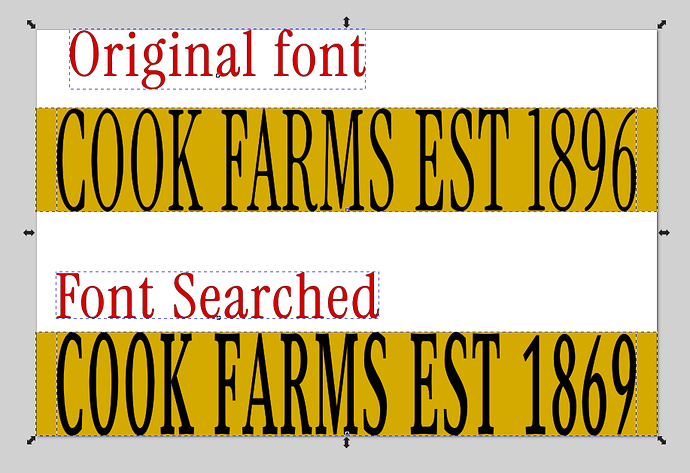Let’s Build a Collection of Stencil Fonts for Signage & Plasma Cutting!
Hey everyone! Let’s work together to create a collection of stencil fonts that are great for signage, plasma cutting, CNC work, and other design projects.
Why Stencil Fonts?
Stencil fonts are designed with built-in bridges to prevent cut-out sections from falling away. They’re ideal for plasma cutting, CNC routing, and laser engraving, ensuring letters remain connected while maintaining readability. Whether you’re making signs, stencils, or decorative cutouts, having a solid set of stencil fonts is essential!
How to Install Stencil Fonts in Fusion 360
Stencil fonts are usually available in TrueType Font (TTF) format, and Fusion 360 supports TTF fonts for text-based design work. Here’s how to install them:
![]() On Windows:
On Windows:
- Download a stencil font in TTF format.
- Right-click the file and select Install (or double-click and press “Install”).
- Restart Fusion 360—your new font should appear in the text tool.
![]() On MacOS:
On MacOS:
- Download a stencil font in TTF format.
- Double-click the file to open Font Book.
- Click Install Font and restart Fusion 360.
![]() Note: Unlike SHX fonts, TTF fonts install system-wide, so they will be available in all programs, not just Fusion 360.
Note: Unlike SHX fonts, TTF fonts install system-wide, so they will be available in all programs, not just Fusion 360.
Share Your Stencil Fonts!
If you have or know of great stencil fonts for plasma cutting, signage, or CNC projects, let’s build a shared collection! Since this forum doesn’t allow direct TTF file uploads, you’ll need to place them in a folder and zip them before posting.
. Let’s make this a great resource for everyone!