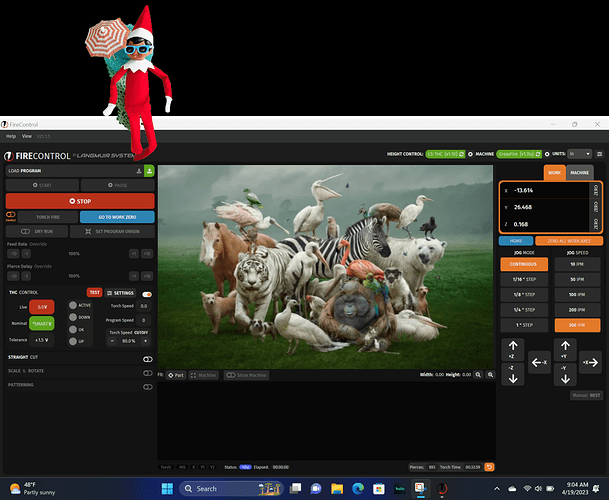In task manager, it shows a base speed of 0.8 GHz but the actual will ramp up to 2.9 GHz when you open FireControl.
Did you get it to load the visualizer?
I believe the chip or the motherboard on that mini is defective. That mini you bought should be a beast.
They are not worth fixing. $169 on Amazon, and your problem is over.
Buy this one. It is essential NOT to buy one with an AMD chip.
Beelink S12 Pro Mini PC, Intel 12th Gen Alder Lake- N100(up to 3.4GHz), 16GB DDR4 RAM 500GB M.2 SSD, Desktop Computer Support 4K Dual Display/USB3.2/WiFi 6/BT5.2/Gigabit Ethernet for Home/Office Amazon.com
I run three of them on my machines. I even have on our Marina security cameras. It runs like 14 cameras and a license plate reader.
I had a amazon mini with some weird windows problems, it supposedly had a legal licenced
windows but it indeed had a hack licence which caused all sorts of problems because of the work around hack they put on it–might be your problem too, ended up using a HP mini which works as it should
I had this on my MR-1. Fire control needs UDH (ultra high) graphics. Check to see if your mini has it. Hope this helps
I’m sending this one back and have ordered the Beelink you suggested. Hopefully that solves the issue. I’m starting to think that it’s running out of RAM or is a GPU issue. Either way, if you have had success with Beelink, then it should be fine.
Thanks for the suggestions.
They all work great for me.
CrossFire Pro
MR1 unit. Hell, they can even run Fusion with limited
3D graphics. Now, I don’t recommend loading anything that is not required.
I keep Google Chrome, NC Viewer, and Google Drive on them. Now, I loaded Bambu Studio on the Crossfire unit.
I’m running the same one as Bigdaddy and it works great. One thing I especially like is having the 4 USB ports which allows for LS controller, monitor, USB stick, and wireless mouse.
the Beelink arrived and I just finished with the install. It works as it should. Thanks for all the helpful replies.
The thing is wonderful. Best value on Amazon.
The NC viewer is there a downloadable version? The only on I have used is web based.
I use the web-based version. Just tell Google to add a shortcut.
https://www.google.com/url?sa=t&source=web&rct=j&opi=89978449&url=https://ncviewer.com/&ved=2ahUKEwi0rb3I2tyHAxVi4skDHaI3IAEQFnoECBwQAQ&usg=AOvVaw0aN-HCIWixmN87qclUeHGP
If you are a Fusion guy, this will put you in Fusion.
that’s great!
Notepad ++ is a excellent one, also.
https://notepad-plus-plus.org/
Anybody ever have issues with uncontrolled zooming out by the visualizer?
Today when I started Firecontrol, it begins to zoom out as soon as the mouse pointer is inside the Visualizer view field. If I move the pointer outside the Visualizer portion of the screen, it stops zooming out.
I thought maybe the mouse was malfunctioning. Eliminated that. Restarted. No change. Tried turning Visualizer off and back on. No change. It does this with or without a program loaded for cutting.
Cut two copies of a small sign. Every other FC function is working fine.
I was hoping to not have to delete/replace FC but…
You are not going to like my posting…
Keep us posted!
Sorry Bret. Haven’t heard this one before. Do you happen to have a Christmas Elf in your house? Those creatures cause all sorts of havoc in my daughter’s house.
You may have either a keyboard issue, or a mouse.
Mouse center wheel that has the option to left and right click in addition to center…on the wheel…is set as a zoom feature.
I shut off the mouse and even tried a second one and it does the same thing. I didn’t try turning off the wireless keyboard, so I will try that. Thanks for the suggestion.
I’m probably going to just need to remove and re-install. I was just hoping there was some fix other than brute force.
Not saying it’s not possible, just unlikely that it’s a software glitch when you mouse over the window. That is typically a hardware thing.
Normally I’d agree, and may still since I haven’t solved the problem, but all the hardware works fine except when the pointer is over the Visualizer.
I’ll update here after I get it solved. Would be good addition to this thread.
Surprisingly, the uncontrolled zoom out of my Visualizer turned out to be the result of a low battery in my wireless keyboard. The keyboard was still functioning fine otherwise, but as soon as I replaced the battery the undesired zoom out was eliminated.