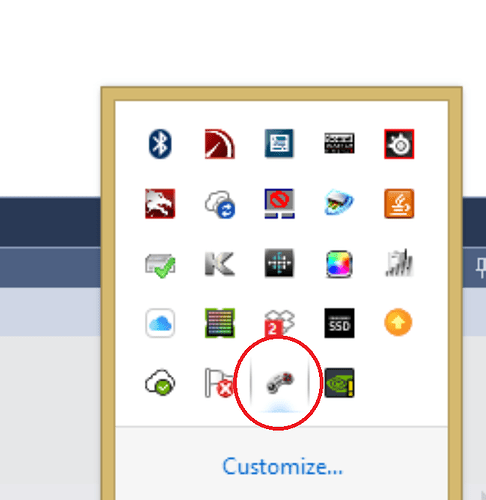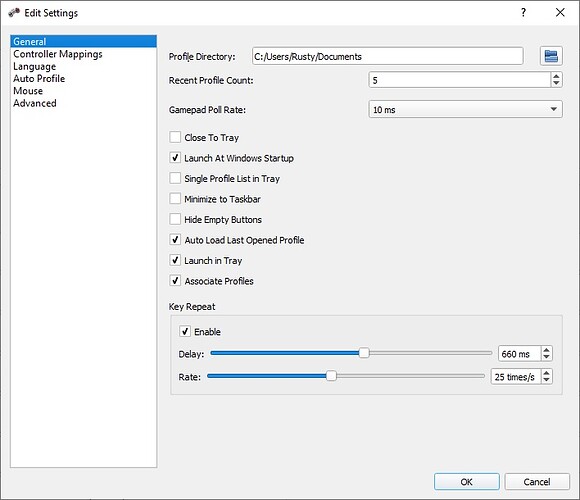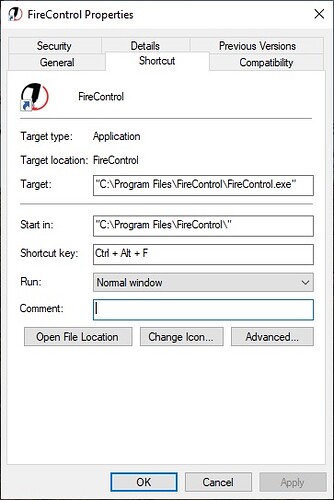@GunTruck1776 antimicro-2.23-win32.msi should do.


Do I have to open antimicro every time before opening fire control?
I got a PC controller, installed, set up keys, and it worked. It did everything I wanted for jogging around and stop start etc.
Shut down everything for the night, came back the next day and now it does nothing.
Lights on on controller but it does nothing on fire control. I’m sure I’m missing something easy and simple.
Yes you do.
Thanks for the response.
What about a simple relay on the USB interface (comp to controler). Held closed with all limit switches (in series) closed, allowing connection. Then if any one switch opens, relay opens disconecting the usb.
Some users mention keeping the connecting USB handy, as a quick yank to avoid a crash. If it’s that easy, it should be easy to interrupt with a relay.
Spitballing here… ![]()
Killing the USB connection can leave the controller in a bad state. This is effectively what the interference problem does. It kills the USB interface, leaving the controller in unknown state. Usually with the torch firing…
True E-stop’s just supply feedback to the motion controller letting it know that a fault has occurred. The computer/software/controller shouldn’t have to be involved in the E-stop. There are standards that exist for proper E-stop handling. In our case you would want the circuit to kill power to the controller board/motors and your plasma cutter. Usually all done with contactors and normally closed wiring to Estop. What you shouldn’t do is wire an input to the Pro controller to signal a fault (E-stop button) and expect it to stop your plasma. As we’ve already seen by the interference problems there are situations where the controller itself becomes unresponsive. In E-stop the controller shouldn’t be relied upon to do the right thing.
You could just power the Enables on the motor drivers. This should shut them off. The logic would be reversed from normal E-Stop (ie you’d connect to the NO contact), but it would be simpler to wire than a contactor…
do you initially have to plug in a cable to the controller and pc to sync the controller to the pc? I’ve tried using Bluetooth on 2 different win10 PC’s and they both don’t recognize the controller via Bluetooth.
@nicaDd what controller are you using? Mine came with a USB receiver that needs to be plugged into the computer for the controller to communicate to it.
Ahhh ok… I just bought an Xbox 360 wireless controller from OfferUp thinking it had built in Bluetooth. I guess I’ll have to get the receiver too.
This one works with windows 10 and firecontrol so far with no problems and anitmicro.
I ordered a controller and got it mapped however, I now want to change some settings and can’t figure out how to open up anti micro to remap. Any help would be greatly appreciated.
@73cruiser
If you have other windows open it seems to open up behind them, so minimize all other windows first.
If Antimicro is running, hover over the task icons or click on the ‘show hidden icons’ in the lower right of the Windows taskbar to bring up something like:
then click on the gamepad icon (circled above). Clicking on it will hide or show it, so it may take two clicks to show it.
If you don’t see the icon then just type “Antimicro” in the Windows start menu and that should start it, again you may need to go to the taskbar to click on that icon to bring up the window.
If I understand correctly when you do this…You would open FC and Open the mapping program as well so 2 programs running?
That is correct.
I’ve done this and it works great! Thanks @Greg9504.
If you don’t want to click the shortcut to run AntiMicro everytime you start your computer just go to antimicro settings and select the boxes for Launch at Windows Startup AND Launch in Tray.
Then when you turn your computer on it will be ready to go in the system tray.
I also changed the shortcut of Firecontrol to include hotkey Ctrl Alt F and I mapped that key to the small Start button (next to the X button) on my 360 controller.
Very good.
Thanks for all of the info you’ve posted on this. It is so much more convenient using a game controller to jog the torch rather than using my laptop.