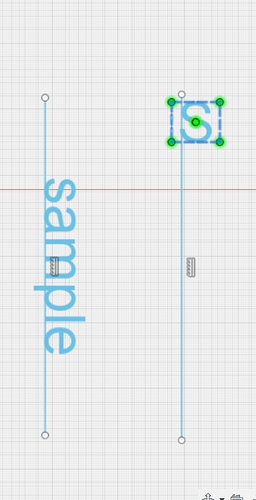Is there a way to type the text in so it looks like the right without having to paste each individual letter in? I would like to type it in like I do for the example on the left.
I’ve done it before by hitting enter after every character as I’m entering them. It puts each new character on a new line.
It doesn’t work great but I don’t know if Fusion has another way of going about it.
I don’t have access to a computer right now or I would see if there’s an add-on for Fusion.
I’ve always done as Tim suggested.
However, I just ran a quick trial. I went here
Vertical Font Generator to generate font Vertically (codebeautify.org)
and created some vertical text. Downloaded it (.txt file) and then converted it to SVG at convertio.com. When I imported the SVG, it came in as individual text boxes as if I had created each one individually. They were perfectly stacked. If for any reason that was desirable, it would be faster than creating a whole bunch of individual text boxes from scratch.
Thanks, I can do it that way but it is slow, wanted to make sure I was not missing something stupid to make it easier. Very surprised they don’t have a way to easily do that, it would just be another toggle.
Bret, that is very clever. I have always done it similar to what Tin suggested. Guess I will save that bookmark since I would never remember “codebeautify” dot org!