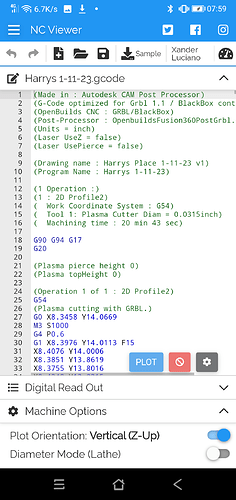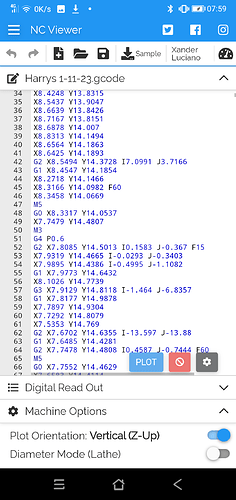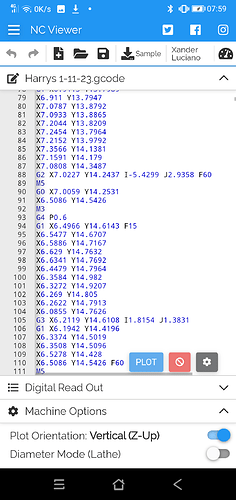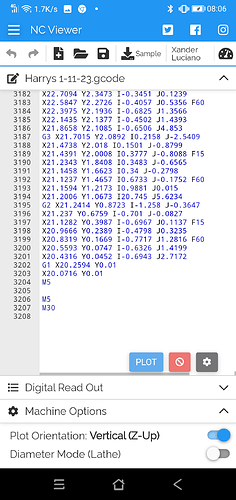Hey gang… Hoping for some help. I’m cutting 13Ga, steel. I noticed that straight lines cut fine at 60 IPS with almost no dross. Curves and any shapes drop to 15IPS. I’m drawing in Inkscape or Rhino, processing in Fusion 360 and cutting in Mach3. I’ve searched through the setups and can’t figure out there the slowdown is coming from and how to fix it. Any ideas?
post your FD3 and NC(or TAP) file.
do you have feed optimization turned on in the 2d profile menu ??
Hey! Thanks for the response!!
Here is the GCode:
Harrys 1-11-23.gcode (76.1 KB)
Based upon what I think I see, Feed Optimization is off.
Interesting I definitely see it switching from 60 to 15 in the g code.
And if it’s not written into Fusion 360 to do this (I’d still like to see the f3d file that created this) it has to be something with the way the post processor you’re using is interpreting Fusion 360’s Toolpaths for Mach 3.
I’m not at my desk so there’s only so much I can do on my phone app. I thought I post a little bit of the G-Code for anyone else that doesn’t have a G-Code viewer but wants to check out the first few lines of code.
And here’s the last page of code
A while back, wasn’t there some kind of ‘modification’ that was done to the Fusion Post processor to make it run slower on Non-Paid Fusion installations? Some kind of ‘deal’ between Langmuir and Autodesk? I think it was short lived, but it was during the Mach 3 era.
@clr498 As TW suggests, post your F3D file, but also zip up the post processor you’re using and post that as well.
WAIT! The header on that TAP file says Openbuild PP. WRONG Post Processor for sure!