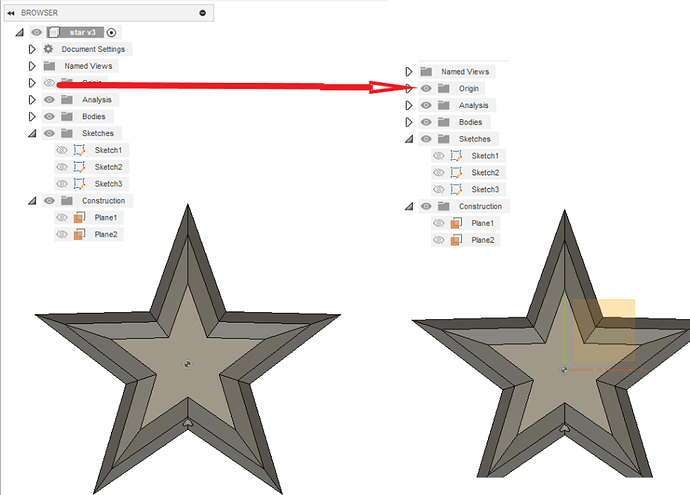Hi everyone,
All white bright screen helpful and recommended for analyzing visual issues, and I recently used white bright screen to troubleshoot a problem with Fusion 2.0.9642 after updating. Every time I start up Fusion, I get stuck with the splash screen overlaying the interface, making it impossible to see the axis or any drawings that I load up. The clear screen tool allowed me to closely observe the behavior and confirm that the issue is specific to the splash screen overlay and not related to my hardware or display.
I have already attempted multiple fixes, including performing three clean uninstalls and reinstalls, but the problem persists. Additionally, I experimented with both DX9 and DX11 settings to see if the rendering mode was causing the issue, but that also did not help.
Has anyone else faced a similar problem after updating Fusion? Are there any additional steps I can take to resolve this splash screen issue?
Thanks!