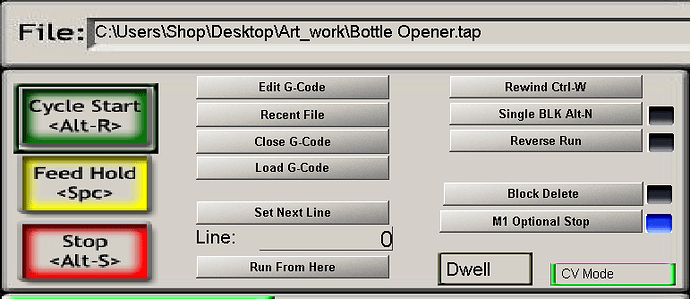I tried this several times the screen would flicker but nothing opened and I ended up going straight to the tap file manually with notepad and editing the tap but that was a few more steps.
I was looking into the Mach3 Config today and saw the default folder for notepad.exe was WINNT not WINDOWS.
Use the browse button direct it over to the WINDOWS folder and select notepad.exe and click open
and done
Now if you click edit G-Code in will open up in notepad as it should.
Now if I could only get the hang of Fusion ![]()