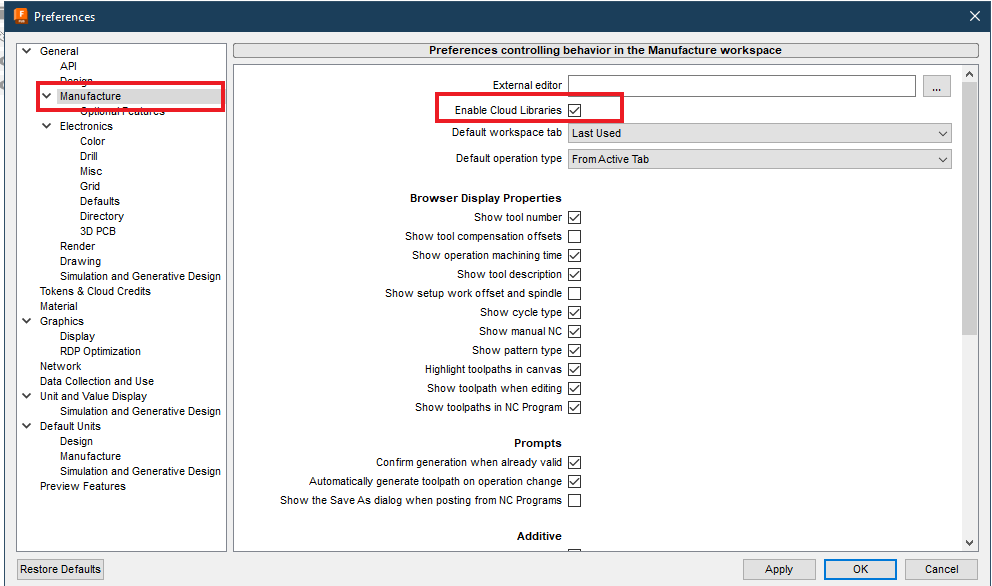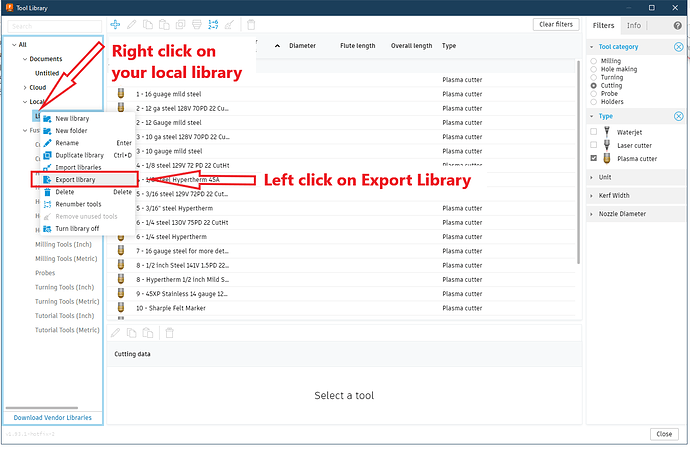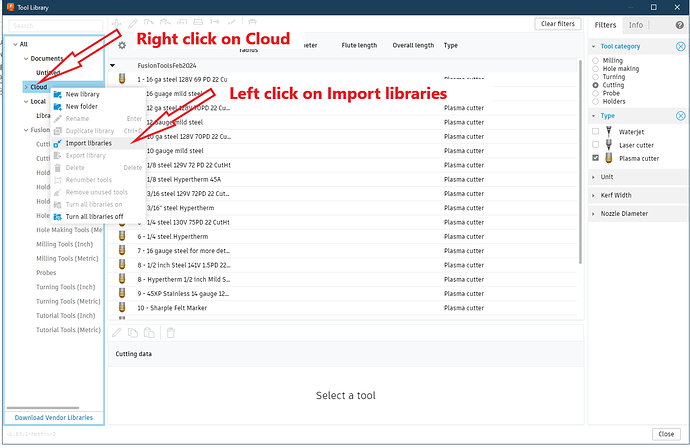On a more serious note, I realized that my “tools” were only stored locally and could be easily lost.
I am sure this is covered elsewhere but I thought I would show how to turn on the cloud storage of tools.
-
First, you have to turn on the ability for cloud tools in Preferences:
-
Second, save your tools (export) where you can locate later:
-
Third, import tools to the cloud. Importing the tools you exported earlier:
You are also able to drag a tool to the cloud storage but you cannot drag an entire library at one time.