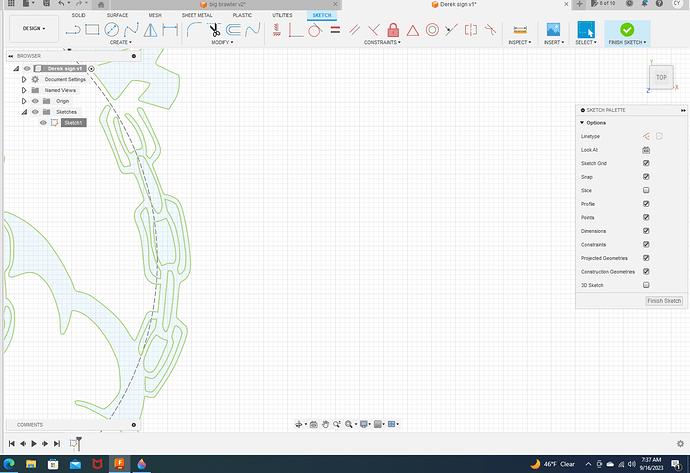Struggling with copying or moving any parts of this svg file. My first svg file, and I am struggling, due to my lack of knowledge on Fusion. I guess my first question is, am I able to move/copy segments on an svg file?
Here is what TIn told me when I was having the same problem trying to move text. see if this works for you
You will not be able to move anything with green lines.
Green lines are locked lines.
If you find the padlock icon under the modified tool list you can unlock the lines turning them blue.
Once the lines are blue you should be able to move them at will.
Highlight all the lines by drawing a box around them. Right click on one of the lines and click on the “Fix/Unfix”. They should turn blue and can then be moved/modified.
Sometimes you have to repeat the process to get them Unfixed. If they turn blue, you’re good to go.
Got it. Thank you. Still trying to learn of what all of the different colors mean. Since we are on the topic, what does it mean when a piece…like an entire sketch is solid tan/brown after “finsh sketch”?