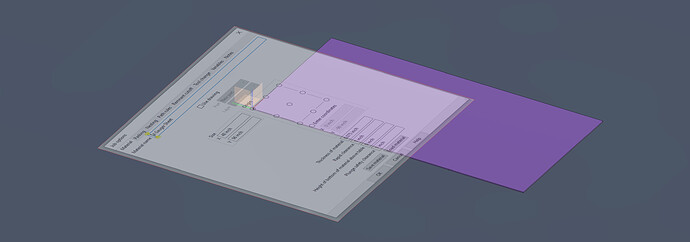So, for starters I come from a small shop where we used CorelDRAW and command&cut with an older machine. With that said I’m still using CorelDRAW in tandem with SheetCam. So, I created a part in CorelDRAW per usual and moved it to SheetCam (stumbled my way around for the first time) and converted it to a G-code for fire control. while in SheetCam I had it set at 96"x48" for the XR and put the part again at 0 X&Y (Bottom left) and when I brought it over to fire control it would only load the part starting halfway through the plate, this was a problem seeing as my part was a total of 42" wide and needed a full sheet to cut. Any help with navigating this problem would be greatly appreciated. I’m sure its user error but I’ve looked through the forms to locate a similar problem but found none.
This is the native Origin of the XR . From here moving on to the table you will be at -Y and +X.
The picture overlays the table surface with SheetCAM s Origin section .
1 Like
The problem is the difference between where the table “home” X/Y position is located and the origin location that you have set in Sheetcam.
If you have the lower left corner set as the origin in Sheetcam, jog the Torch to the lower left corner of the table and set the “work” zero in that location before loading the program.
Alternatively, change the origin in Sheetcam or simply use the set origin function in Firecontrol to change the origin to the upper left on your design.
1 Like
Fixed! thanks so much.