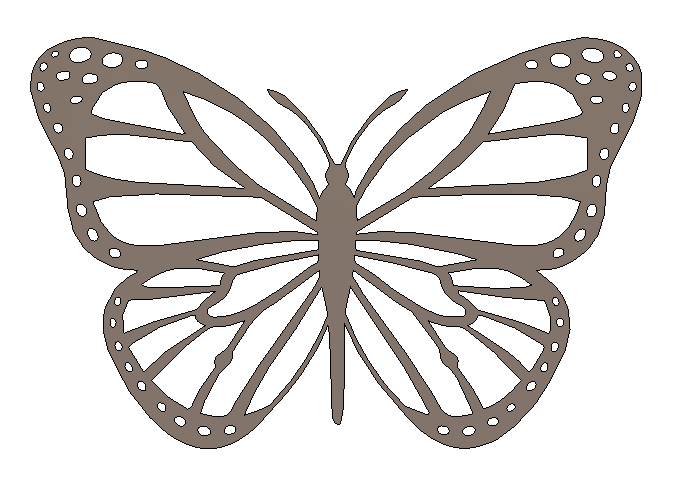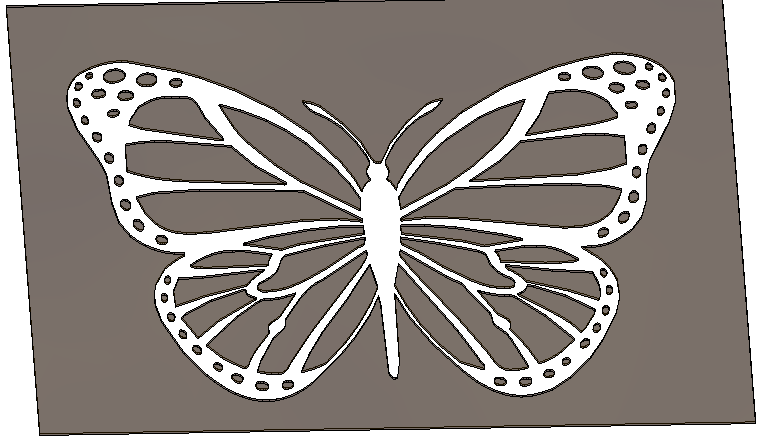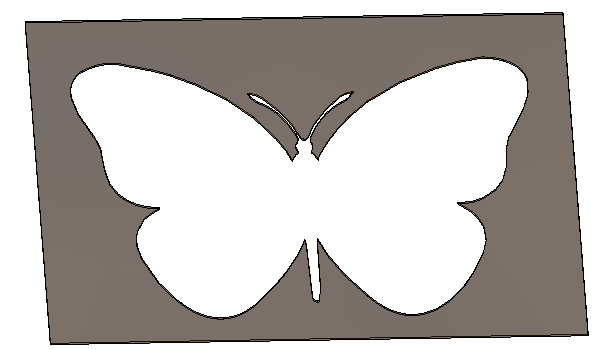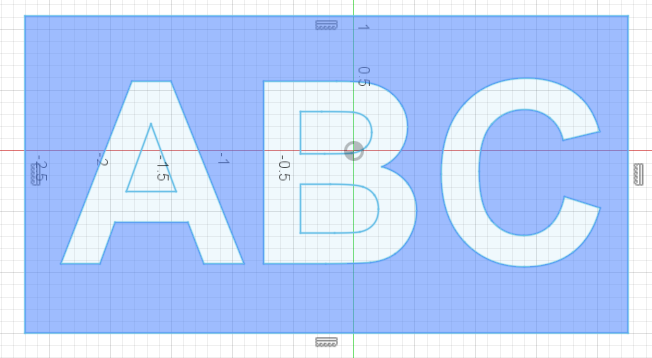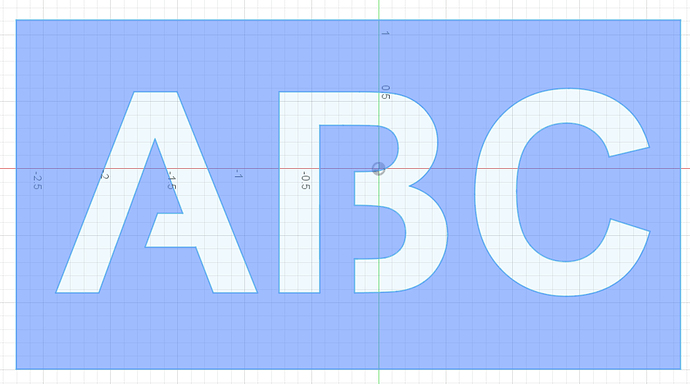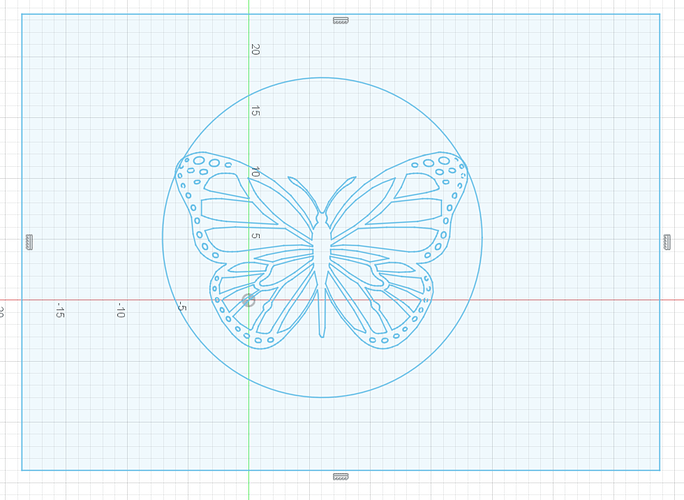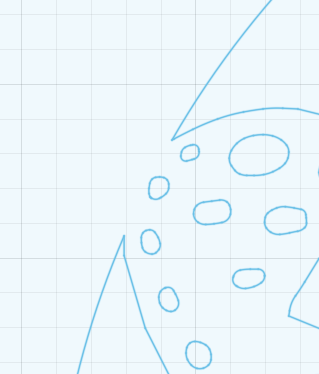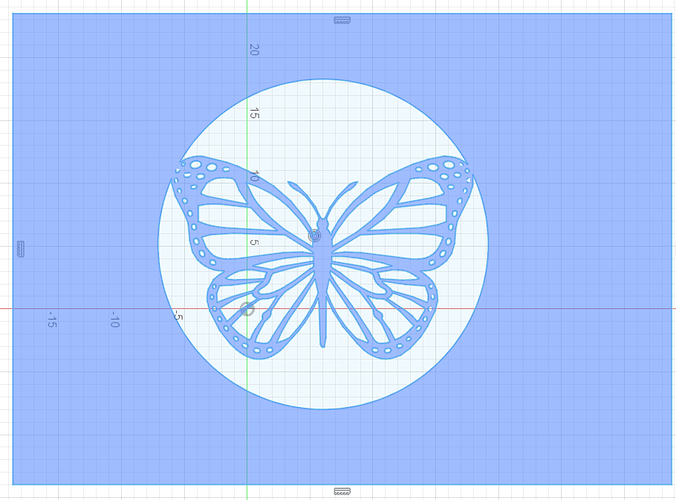Guys, thanks for all the help you’ve given me over the past few months. Now, I’m trying to figure out how to cut a design out of an existing panel without having it drop out. I’ve cut out lots of silhouettes but I’m making a fire pit with six panels and I want to have the fire show through the design instead of an open hole. I know there’s something simple, but I don’t seem to be able to get it in my head.
Thanks, Mearl
Can you show a picture or share the f3d or dxf file?
Sounds like you need to add “tabs” connecting the solid parts you want to suspend “inside” the borders to the border, but a picture = ∞ words
Generally, if you remove the most outer contour, all the other contours are reversed.
If you are using something like Fusion 360, here is another example. I would put the side of the stove/fire pit on one sketch. Then I would make a “body” out of the “side”. Then I turn on the sketch of the butterfly and cut into the side.
Of course you will need to chase the pieces that fall out and changing which is the open parts and which is the body complicates things. Notice how the butterfly would be fine cut out when its body is metal but when I switch to the body being empty space, the highlights are now “bodies” and they will fall out as well.
Here, I have a butterfly that I have only used to cut out the body.
When I use it to cut the body out here is the result. This results in 75 floating bodies that will all fall out:
When they fall out, this will be the result:
So the moral of the story is: “It depends!”
Jim, you’ve hit the nail on the head. I’m trying to figure out how to not make the third butterfly in your example. I’ll have to mess around with bodies in Fusion, as you say. Thanks!
Yes, it is that age old concern of how to “bridge” those pieces to stay in the image. Just like with lettering. Here is a quick one:
You can see the sketch has more detail but it is lost. The image needs “bridges to the islands of pieces that will fall out.”
On an art piece, it is magical when it is done correctly. Another way that people get around it is to do multiple layers.
@TinWhisperer did a fascinating piece of an Indian face that I believe was done with four layers. If I find it I will add it.
Here is an amazing example of quite a lot of detail and the support for the detail is concealed in the design. This is a piece that @Wsidr1 did from a design originally created by @DnKFab:
The truck is support by six contact points: 2 tires and 4 points on the flag.
This would be the simplest solution for the butterfly. Use a 3-point circle that collides with the butterfly:
Delete the connecting areas:
There’s your image on the side of the panel:
Good memory @ChelanJim I at all but forgotten about this project too
The circle worked for what I’m trying to do, thanks guys!