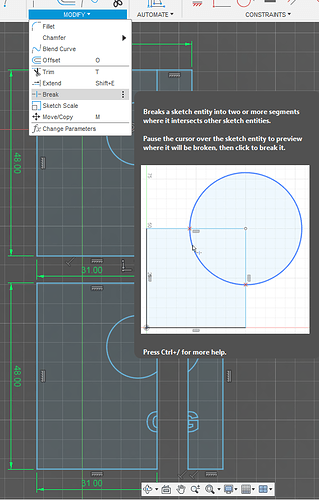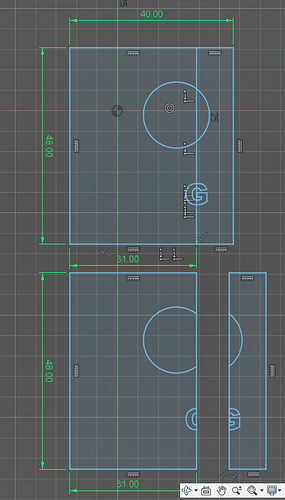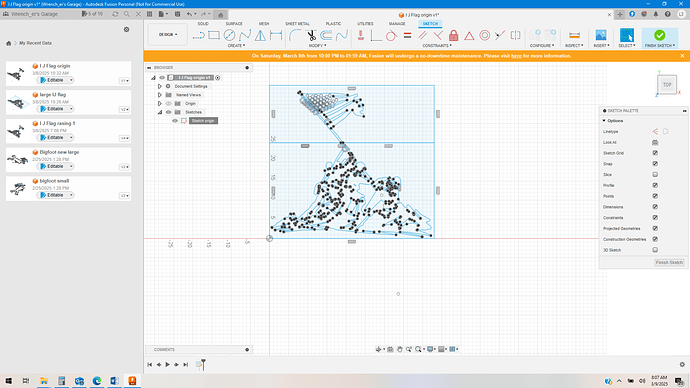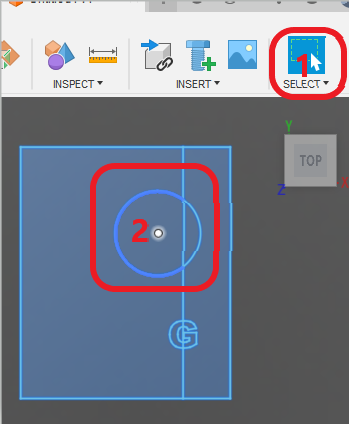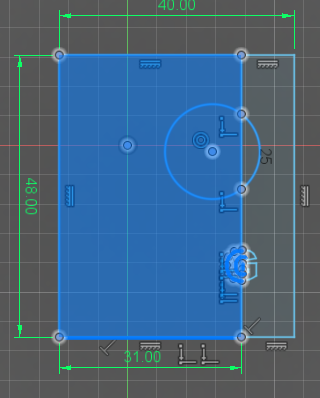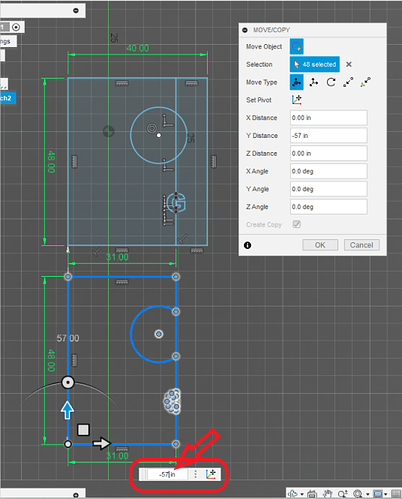I have design thats 43 x 40 that I am trying to figure out how to split to make it indexable to cut on pro, can’t seem to find tutorial to show how.
Huh, too bad. Did you search on ‘Index’?
If your design is not too complicated, you could use the Break command. Here I made a simple sketch to illustrate:
By using the “Break tool” in Modify, you can break lines and splines. You can then copy and move with a portion of the sketch and then CAM each part separate by using sketch selection. You will want to un-select the dividing line. I was not able to resolve how I would split a letter in half. That could be very challenging.
Edit: On second thought, you could remove the dividing line with the letter and cut the lines of the letter with the appropriate left sideways compensation without lead-in or lead-out and 0 degree sweep angle. I originally thought a portion would fall out since it is on the other half. But, your halves will still be attached.
I guess you would do that same way of cutting the other non-looping contours.
Now you just need to search for the indexing hints that others have tried.
Several points:
- When using the “break tool”, you want to click on the lines that need to be broken. Don’t click on the dividing line.
- Confirm the line is broken by having the (1) “Select” menu highlighted and (2) hover over the line that needs to break to reveal that the line has broken where you need it to split.
- Here is the important part: Moving parts of a sketch is often difficult because there are “constraints” that are restricting movement. You will notice in my illustration that I left the original intact. That was not only for this demonstration but it shows how I would actually do it. You are actually moving a “copy” of the part. Select the first half that you want to move and click on the “create copy” box before moving. That eliminates the worry about the constraints.
Step One:
Make the selection
Step two:
Hot key [M] for “move”. Before moving, click on “Create Copy”:
Step three:
You are now free to do whatever you want with the copy, clear of restraints. I would make sure to move it a whole number value so you can be sure to know exactly where to mate it up with the other half. I am not sure that this is absolutely necessary. I have not done an indexed cut yet. I just do this when I manipulate a sketch with the move command in case I need to change it again, for some reason.
This will end up being a positive shape?
You’ve added the box as a reference for the material itself in this image?
Good point Tin!
Yes box is for reference, only cutting out image for yard ornament.
I have a slightly different method for doing index cutting from when I used to have a pro.
If I get some time tonight I’ll try to make a quick video of the cad and cam portions.
There’s a few things that can be done in CAD that make the CAM portion straight forward.
Thanks for your imput here Tin
see if this method works for you.
here is the F3D file that was created during the video if you want to explore it .
index cut example for wrench-er fusion langmuir pro v1.f3d (1.1 MB)
Video won’t open
try it again. I thought it should probably just play in the embedded video player but I guess not?
Very good video I can understand, You the Man Tin ![]()
No doubt. Videos are worth a thousand+ words.