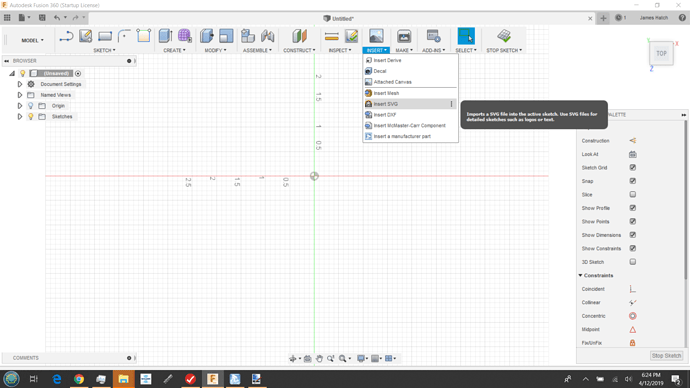pretty sure i landed under that umbrella since i purchased individual files but they all demonstrate the same defect ?
Tricky - depends how much they’re the same. Would depend on whether someone would mistake the work for the same artist. But generally you’re okay as long as it’s not something that’s modeled on Disney or Harley Davidson because those folks are savage about protecting their intellectual property.
Me too. You’re safe. (See the Disney and Harley exclusion above ![]() )
)
No harley or mickey mouse stuffs. its a gas gauge , same wording but done differently
That one would probably fit in the basic utility exclusion - there are some things that are so standardized now or so basic in their utility that you can’t claim ownership (like trashcan icons for deleted files on computers). You can in the very specific expression but it only needs to be expressed in some other format or medium to be an allowed copy. There are just so many ways you can make a gas gauge. They’re going to have to resemble each other.
FBomb-Opener2.dxf (15.7 KB)
Just in case anyone was interested ![]()
This is a problem I have run into that is very frustrating with the inkscape and fusion 360 combo. The problem is that the files inkscape generates have lots of other line segments that overlap instead of one solid continuous line.
Fusion 360 barfs when it hits all these little line segments. If you click one of the lines to select it you’ll likely see that it is only part of a line that it is selecting. If you zoom way in, you can sometimes see a tiny disconnect. The CAM side of Fusion cannot handle this.
There are several ways to work around this issue. You aren’t stuck, but there is some work to be done:
A) probably the easiest way is to select the entire shape of what you want to cut out. Extrude it to any depth (say 1/4”). This will create a 3D body of the part you cut out. You can run the CAM on the perimeter of the 3D body instead of the disconnected lines.
B) there are ways to get better output from inkscape. Playing with export options, file formats, and other settings can help. That is beyond the scope of my reply here today. There might be information out there on better ways to get them talking with each other.
C) there are ways to either join lines in Fusion, or probably easier to just turn the imported lines into construction lines and trace them and redraw the parts in Fusion using continuous joined lines. There are YouTube videos on how to trace things. There might even be some specific to tracing inkscape imports to fix them.
The CNC engraving guys have this problem when going from inkscape to Fusion, too. So some cnc mill / engraving videos may be helpful if they are tackling the same problem.
I hope this gives you some ideas on what to search for to see the processes I’m referring to. It’s much easier to watch someone do it that it is to try and put it into step by step text instructions.
Remember you can always use SVGs as well as DXF. If you do, remember to save as a plain SVG and not an Inkscape compressed SVG. You can then insert the SVG in Fusion the same way you do DXF files.
Good to know thanks for sharing my lack of knowledge and use of these programs is now my biggest learning curve.
I can’t say it enough how nice it is to have such a generous group of people in this forum that are always willing to help others to learn more and share there tips and tricks to help people along. I know I’ve had a couple of times where I’ve been banging my head in a corner trying to figure something out and then I go and check the forums and see that someone else has had he same or similar issue and the issue has a fix that someone in our community has shared.



As always Once again I will update this thread with the results.
That’s what really helps. The next guy who searches will find a solution when people close the loop by posting their results.
I know it’s been a while since my last post here but I still was not Successful with the DXF or the SVG file type
After Iupload the SVG file to fusion 360 and attempt to open it and work on or modify the file it is automatically redirected to https://myhub.autodesk360.com
Are you uploading (which puts the file in myhub) for a reason? I use the Insert option once I’ve created a sketch to hold it.
Here’s where you find it:
That places it in your drawing and then you can decide where to save it and what to name it. No need to upload the SVG or DXF files you might want to use in Fusion.
Great Tip James, Thank You, Yes I was Uploading .I will now make sure I use the insert tool rather than the upload. It also appears that the SVG plays well with others more so than the DXF do.