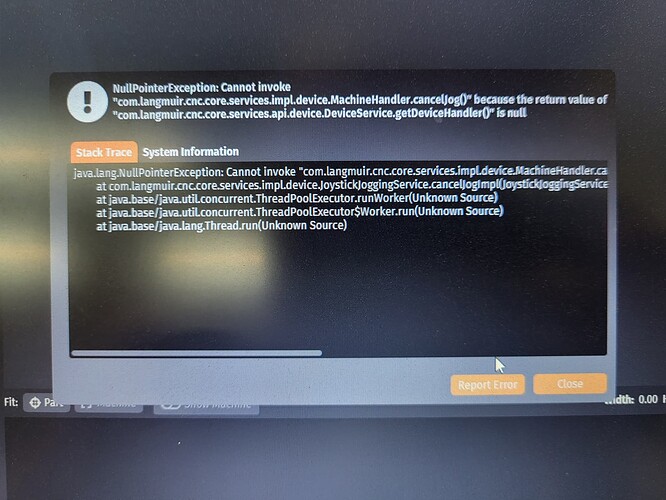It seems everytime i cut, i have a problem with firecontrol not communicating properly. It seems to cut good, but then when i try to move using the arrow keys, it either won’t move, or it just keeps going until i unplug the usb. I’ve attached a pic. I’ve Uninstalled, deleted user file, rebooted, reinstalled, several times, and it’s worked every time for a few cuts, and then this problem again.
If you are not using the original USB cable: Use the original cable.
If you are using the original cable, add the ferrite coils on each end.
There might be some EMI that is interfering. Make sure the USB cable, torch lead, plasma work lead and the cable from the VIM box don’t come in contact with each other. They should not be in a coil as that could create a magnetic field.
Lap top running on battery or using a plug adapter that has no ground prong.
Try a different computer, if possible.
Get a USB isolator: talk with Langmuir tech support.
It is like @ChelanJim said, or you have a computer problem with Windows. Please try another USB port or borrow a different computer.
A Null point execution error is when the computer is trying to open a file or files that don’t exist.
It looks like the computer isn’t able to find the driver required to communicate with the USB device or the USB port is damaged. Sometimes updating Windows can solve this issue. I would definitely try to either use a different USB port or try another computer if possible. @ChelanJim is correct that it could also be EMI so I would follow his advice as well since these also can be the reason the computer is struggling to communicate properly with our machine. If none of these solutions work I would advise sending us a support ticket to get you sorted out.
Mine has all these problems occasionally, ran for 5 hours yesterday flawlessly. Today all of the problems listed above, nothing changed except the time. machine position counter also quits counting and gets lost when jogging, also when you jog the machine and it doesn’t move, sometimes it will about 10 seconds and then move a bit. Not sure what the problem is with it but if it was working yesterday and nothing changed and today nothing works just doesn’t seem right. went back to version 20.6?? and finished the job no other changes.
How long has it been since you restarted your computer.
I ran my table with a older computer if I didn’t restart it it would get sluggish.
I just recently had connection issues. Bit the bullet and bought a mini PC… I haven’t put it through a good work out yet. From what I see so far I should have already done it.
I am running one of those mini pc blocks. I have the same issue crop up occasionally. Even on my work laptop. likewise with the torch loosing position.
I have to super ground my table and cutter before I blame the program or the computer.