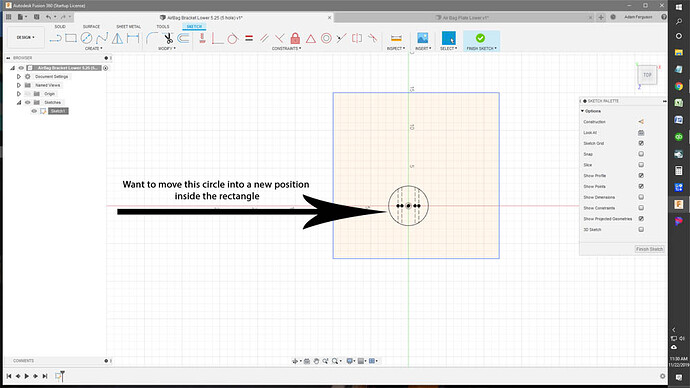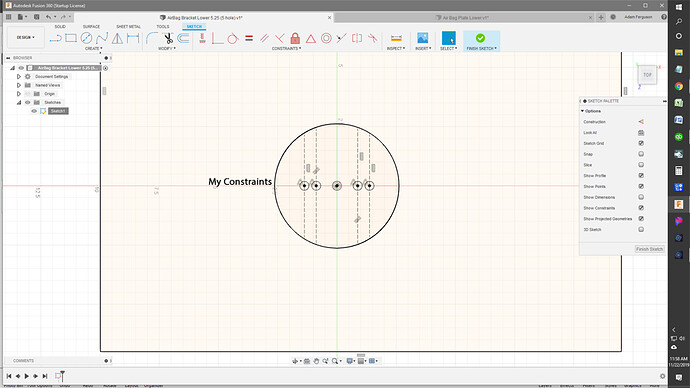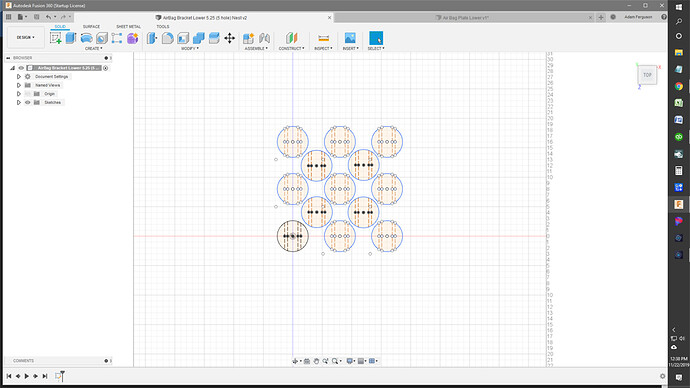I’m trying to create a nest of items to cut on my Crossfire. I’m using Fusion 360 (Startup License) and have watched the Langmuir how-to vids on doing this. However, I’m having trouble moving an item once I create it. I created a circular plate with holes in it. I then created a 22x22 rectangle to represent my metal stock. I want to move the circular plate to a new position inside the rectangle. Then I will create a rectangular pattern to create my nest of circular plates to cut out.
When I highlight the circular plate inside the rectangle and then click on move, I attempt to drag the arrows to move the circular plate. THE CIRCULAR WILL NOT MOVE. Ive tried and tried, but can’t figure out why it won’t move position. Any tips? First picture shows overview, second shows constraints of circle in case that matters
You dont need the metal plate…if you need it for reference just dont connect in one corner then delete after you have arranged.
I deleted the rectangle containing the circular plate. Then I rectangular patterned the circular plates. I needed some kind of reference to know if the rectangular pattern would fit in my cut area so I created a rectangle using construction lines that were 22 x 22 to make sure my parts would fit. They did, so I went back and deleted the construction lines. Then I copied one of the circular plates and was able to paste in 4 more to get more use out of my metal stock. Does this sound like a good way to go in the future? What id you do need to move an item that is contained in another item tough like I first mentioned?