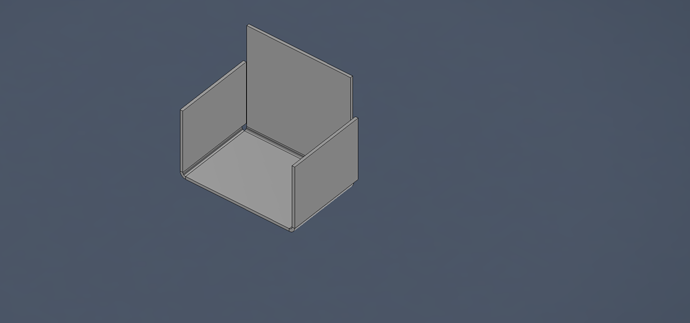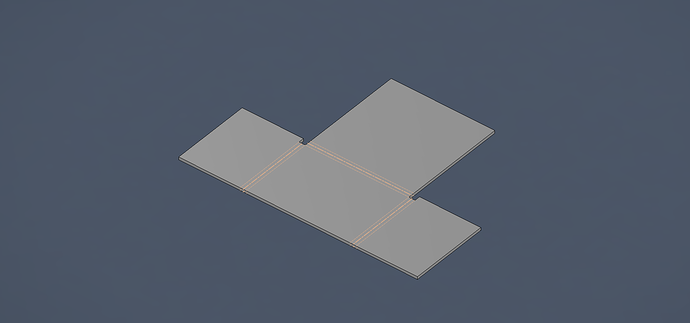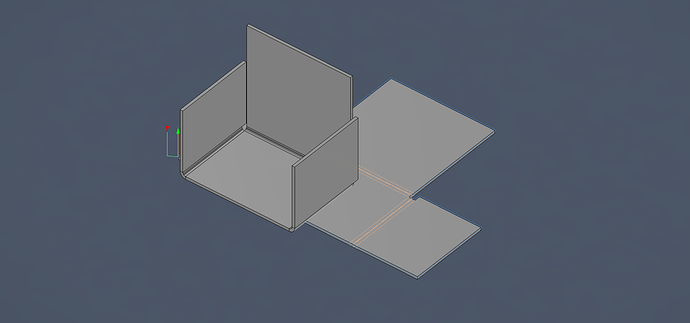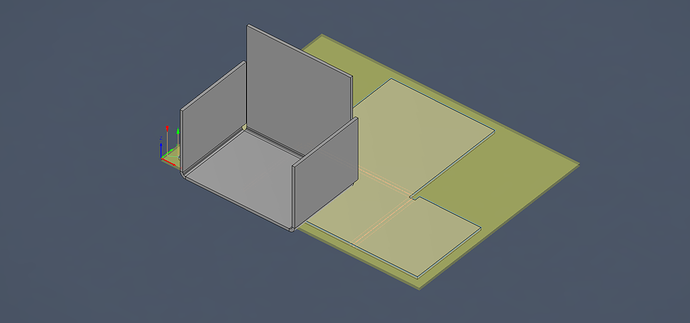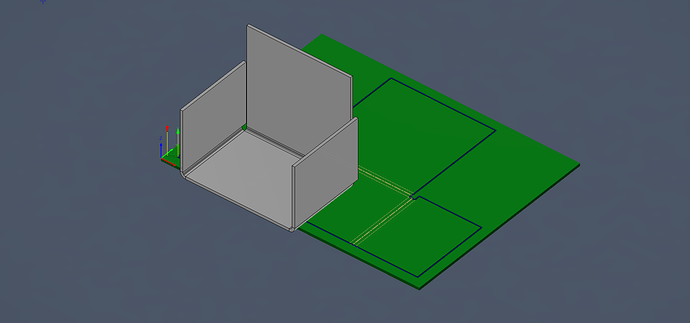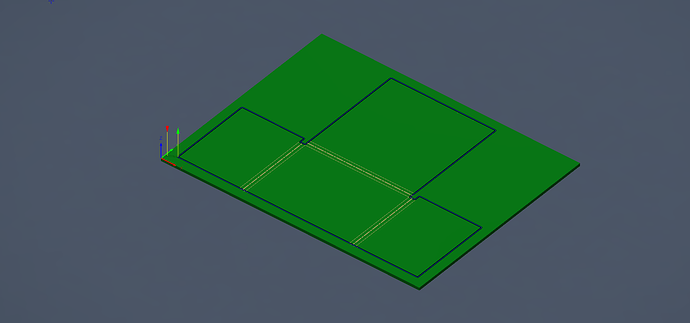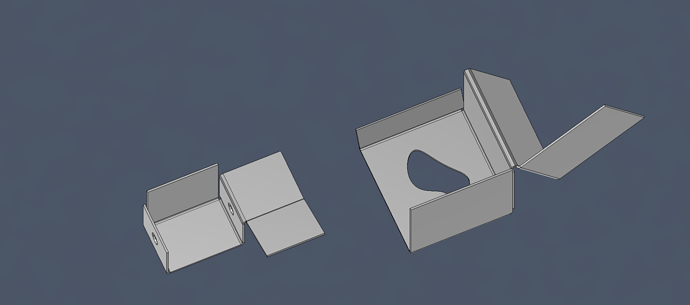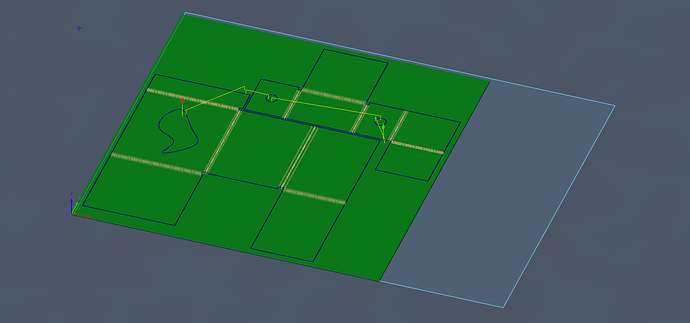Hey all, I’m working on my first part that will be bent. It’s just a simple 3 sided square piece. I completed the drawing and created a flat pattern, but when clicking on the manufacturing tab and activating the bent pattern, I get the bent pattern and the finished bent part on top of the bent pattern. I’ve watched a number of Youtube vids and I can’t see where I’ve gone wrong. It’s probably stupid simple, but I’m finding Fusion is bringing out the stupid in me. Thanks for any assistance you can give.
I’m guessing you just need to click on the “eye” you want to not make visible. Sounds like you have multiple sketches that you’re viewing.
TinWhisperer just did (might be an old one…) a video on that, I am trying to find it and not having much luck.
is one of them
ETA See TinWisperers post below that specifically addresses the OP issues.
I can not find the one that I want, which sucks as I need to watch it a few more times to get it down…
@TinWhisperer - now I really wish you had a full channel going with all your vids.
@sticks soon .
I just finally got my life back after a bunch on intense study.
I am just about to make a live stream of this issue above. in the next ten minutes or so.
I have these but they are getting dated
I have been preparing for some new YouTube content but I just keep finding slightly better flows with all these updates.
I can clip any parts of these video and make them a highlight forever on twitch if you give me a minute range also the video can be downloaded from twitch as well.
Here is the out come of the video I think it sums up the workflow you are talking about.
Sheet Metal Example v2.f3d (175.9 KB)
here is the F3D from the video
I thought I was up early.
Thanks @TinWhisperer !
Let do another quick video showing some of the benefits of Fusion design using this example F3D above.
Here is the video file
sheet example f3z v1.f3z (582.3 KB)
Early bird gets the worm but second mouse gets the cheese. jk
Thanks for all you replies, guys. I decided to delete the project and start anew and the problem I have now is, when I go to flat pattern the part, it disappears completely. I had that issue when I first drew the part and I don’t know what I did to correct it. Fusion is extremely frustrating. I generally just start clicking on things to see what they do and at some point I end up with what I want. Love my plaz table, hate Fusion.
There is other software available.
Try FREECAD and SheetCAM
or Anything else that can make a SVG or DXF then to SheetCAM.
Fusion is pretty hard, lots of people find it easier to learn 2 or more other programs to get the job done instead.
How long have you been learning to use Fusion?
Thanks, Tin. I just got my table 2 months ago and I’ve done 3 2D projects with it. I only have a couple of hours working with Fusion. I’ll consider your recommendations for other software, but as frustrating as it is, I would like to get a handle on the Fusion. I just followed along another Youtube video on making a bent part similar to mine and I’m still having problems. I’ll keep everyone updated. I’m going to figure it out if it kills me and it probably will.
I was the same way the first month or two and now it’s much easier. Stick with it!
Well fellas, I couldn’t tell you how I did it, but I finally managed to CAD and CAM the part in question. I’m finding that there are multiple ways to accomplish certain tasks in Fusion. I took various parts of different Youtube videos and somehow figured out how to make it work. I have another part to make, similar to this one, so we’ll see if I remember how to do it. I do woodwork, metal work and machine work in a one car garage, that I also park in, so these parts are for a rolling storage caddy for the Crossfire. Space is always at a premium. I’ll take some pics of the caddy when it’s done.
I have found that with Fusion and people’s “How To” vids, you need to have Fusion either open in a second window, or on a different pc - and watch a step, rewind and watch it again, then do that step in Fusion, then watch the next step…
DO NOT TRY TO WATCH THE HOW TO ON A PHONE!!! You need to see every little right click and icon click that people do.
I also keep a bookmark folder labeled Fusion How To, and I save important vids (*when I remember to) labeled what the vid is like these that TW did, “Sheet metal bend and flat”. and keep going back to them until I learn, rather remember, how to do it on my own.
Sticks, you’re right on the money. That’s exactly what I ended up doing. I had 2 laptops side by side. I watched a few tutorials from the Fusion website, but they really weren’t all that helpful. Thank God for Youtube. I do have a few vids saved for reference. A big reason I decided to go with Langmuir was due to their support and especially this forum. Glad I did.