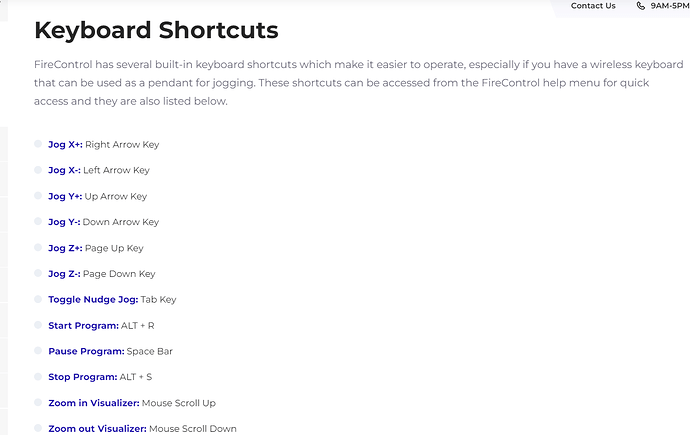I’m a bit of a novice nowadays when it comes to computer technology.
I currently have what I’d consider a nice laptop that has the software option for a touchscreen, but there’s no digitizer on my screen. I’ve considered buying one and upgrading it for the ease of using fire control.
Through my research I also discovered this newer product called an air bar, it’s basically a USB adapter that allows you to touch the screen but its a bit bulky.
Is anyone tech savvy that could give any input on this?
sorry…I believe in the KISS method for shop work…Keep It Simple Stupid…
Yeah, that’s my goal, instead of trying to poke around on the little TouchPad to stop a machine crash before it happens I would like the ability to touch the screen lol.
to pause/stop the machine I find the giant spacebar works well…lol
Well… I had no idea there were hot keys ![]()
Thank you sir. This will sure help.
i have a touch screen laptop on my table for fire control, but the downside is your hands always seem to be wet and dirty so I end up using the keyboard anyway. the big spacebar is way faster when it is crashing as well.
I agree… I got sick of my screen having Sterling cool all over it.
I’ll third the dirty finger touchscreen problem. Hands are always filthy while using the table. Need voice control. ![]()
I have a touch screen on my wood cnc and crossfire pro and candidly I don’t use it much. For the wood CNC I bought it that way as I thought that would be great and the laptop on my crossfire pro had it on already.
For the most part I can use the keyboard faster and more accurately. For example, on my laptop the screen buttons are small on firecontrol and I can fat-finger them.
Same here on my Laser system. The last thing I want is an unreliable or unresponsive interface when I’m dealing with a laser!