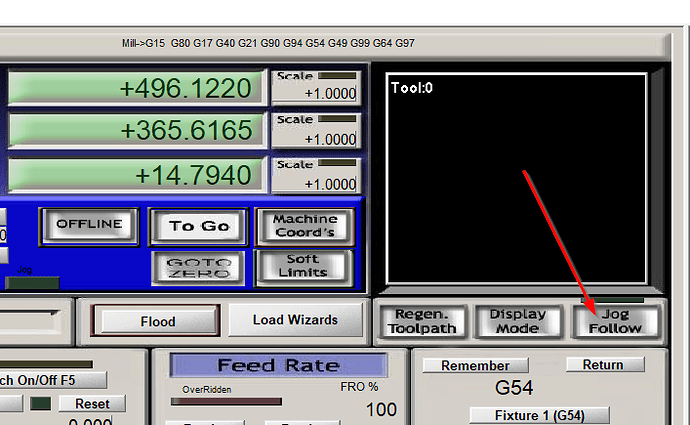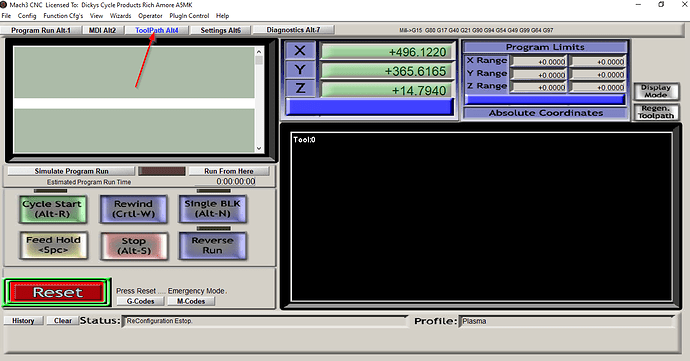Any converts on here from Torchmate? (Gamble)
I ordered the Pro table and would like to know if I can use the Torchmate cad for my drawing and toolpathing. I have been using this cad for 8 years and have hundreds of files I currently use and don’t really want to learn a new program. I think learning the Mach 3 driver software will already test my patience.
Thanks Mike
Mach 3 is easy. Move torch, zero xyx, cycle start. Easiest software on a cnc machine I’ve ever seen
Thanks for that bit of encouraging news. I figured Mach 3 would be a requirement to drive the machine. I just don’t want to modify my Torchmate files to work on the Pro. I’ll have to keep my old Torchmate warhorse up and running untill I get up to speed with the Pro and AVHC for the first time.
What are the torchmate files like?
As drawn and saved in Torchmate cad they are CDL files.
As toolpath cut files they are FGC files.
Is the toolpath file a text file of gcode?
Corel draw used cdl files too I believe
Yes the G code is the text file as I understand it. I don’t really understand all the different file extensions used. I just know it works within the Torchmate cad system then downloaded to the Torchmate cutting system in G code. I know I can import DXF files into cad and use them and even vinyl cutter files. Sometimes there is problems with sizing and broken lines importing odd cad files but you can generally make them work with some effort. I just need to be able to use my existing Torchmate Cad files with the Pro when I get it. I’m sure there will be a work around. I was just hoping there might be a Torchmate convert on here that had broken the ground with it. Actually I should just download Fusion and Mach 3 and start trying to integrate it before the machine ships.
Thanks, Mike
Send me an fgc file, I’ll see if I can get it to load in mach3, change the fgc extension to dxf
Preferably something a little complex
Not sure how to send you a file.
Corel Draw files are .CDR file extension. Corel Draw cannot generate tool paths, sure would be good if so though, as I speak fluent Corel.
Me too. So I save as SVG and then bring them into Sheetcam or Fusion and path.
Well I finally got around to downloading the Mach3 software. After a little poking around I was able to load a G code file from my Torchmate files. The image shows up just as drawn and running “Simulate Program Run” it correctly follows the toolpathing. I won’t know about if the sizing is correct until I get my PRO but this is promising as I have hundreds of files I currently use. I wish the image was about 3/4 screen size to view easily and I am used to seeing the cut path follow a stationary image versus the image moving around a crosshair during the cut. But it is progress and much more to learn.
Mike
@mr540602 try this, it’s awesome! the digital read out is off a decimal place, but it’s great!
In mach click the jog follow button, it’s a toggle, stationary image with crosshair, or stationary crosshair with moving image…
Also in mach click the toolpath button for a bigger screen…
Yep I still use torchmate cad as well as flashcube.
Torchmate can export different types of gcode. Just keep using it, you won’t have to edit anything.
I love the software but hate the usb dongle. I have 3 of them and one is tucked away in a safe location just as a backup. Being able to do cad and cam in one program is great.
Now my flashcut is even better how it can do cad, cam and cutting in one software is even better
Thanks Dicky and Gamble for your replies. But with the announcement of the new Firecam driver software that’s coming with the new Pro I’m back to square one. I’m sure there will be a work around, I’ll just have to keep my Torchmate alive untill I get it worked out.