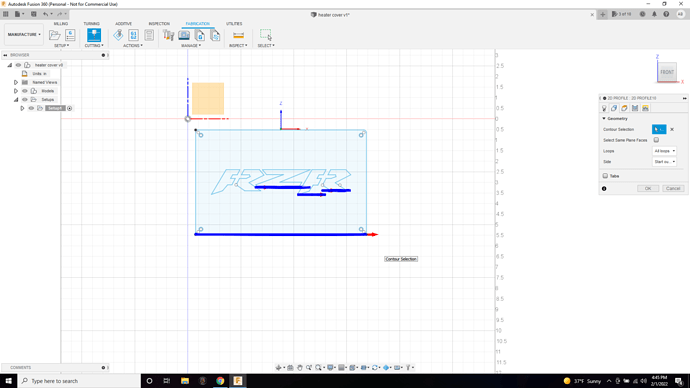trying to create a toolpath and it puts the blue lines in the wrong places. any help thank you
I would go back to the design workspace hit the e key then click that top face and extrude it.
Then go back to manufacturing workspace to the 2D profile menu again and click the top face and it will figure out where all the stuff needs to be cut.
thank you for your help i changed it to the top face and everything worked.
1 Like
You’re welcome.
From the looks of it too you should go back into your manufacturing setup (on the left you should be able to see it in the browser bar. Then right click on it and find edit) and change your box point origin to the bottom left of your model.
Right now your start point in fire control is going to be in an odd place. you can reset the origin in fire control as well
1 Like