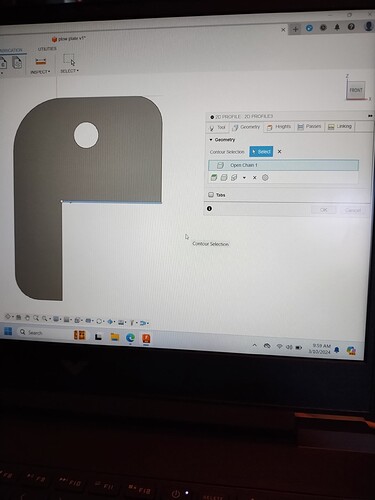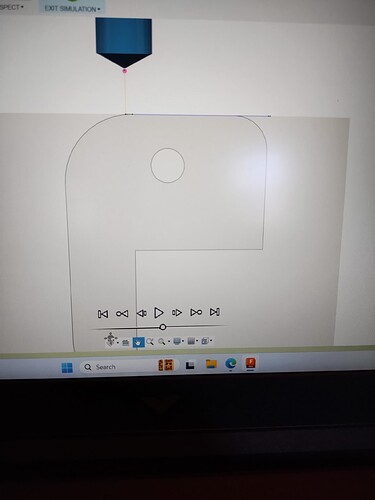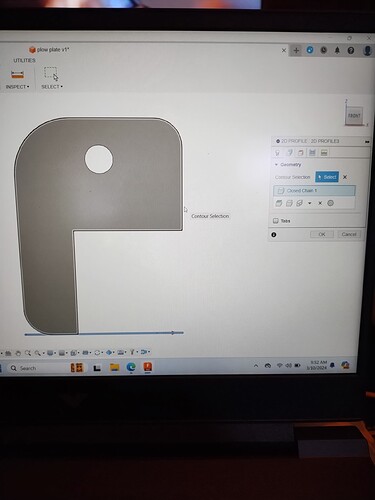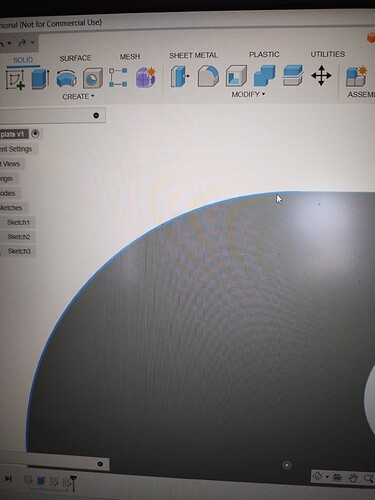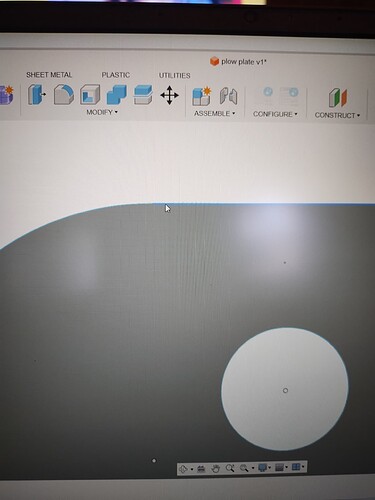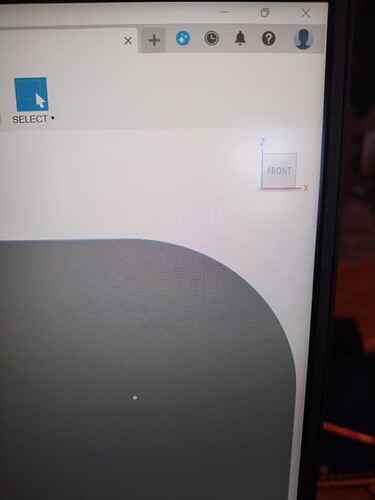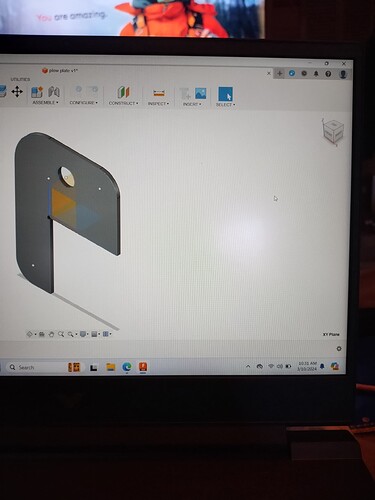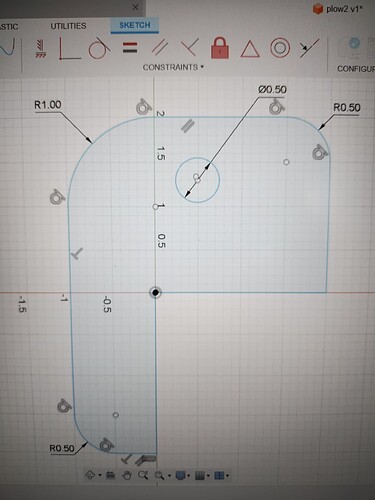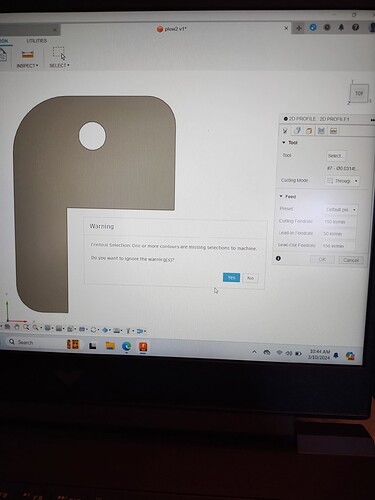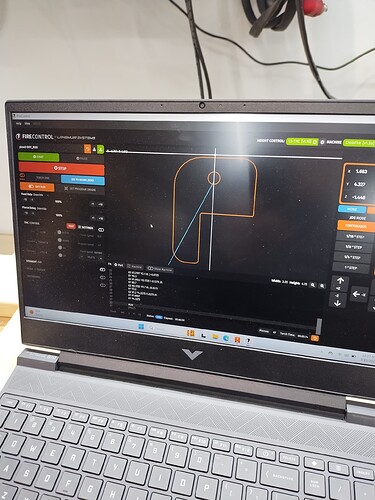I can’t get the tool path to go all the way around. I’m struggling.
Go back to the design screen and right click to edit drawing. You must have a open line . Zoom in on all the corners and make sure they are connected. Did you extrude the drawing?
That line on the top doesn’t look right.
It looks to me like the setup might be orientated incorrectly. So the surface of the material is not sitting flat to the torch but 90°.
Go back and edit the setup. Verify your workplace coordinates.
3 Likes
You could hit m for hotkey and move that body I. Design .
Or you can move to work place coordinate zero in setup in manufacturing.
Either way you’ll still have to relocate your stock box point origin in setup manufacturing.
I just started over haha good practice changed it to the top put my machine settings in and got that warning
2 Likes
Hit yes and re select that contour face in the 2nd tab.
1 Like
Thank you I went out to hook up to fire control ran a dry run looks good. Something in my simulation control is screwed up is there general settings I should be looking for when doing a simulation