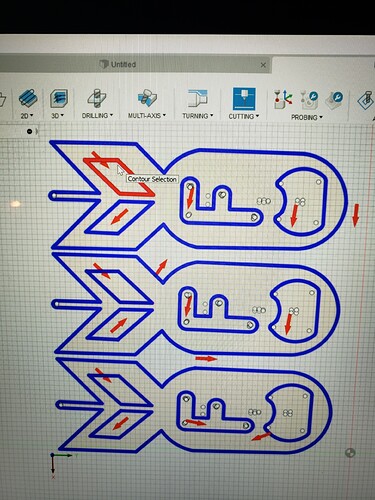I am trying to generate a tool path. When I click the red arrow to specify which side of the cut…it won’t go into the interior of the cutout, even when I zoom-in. Is there a way to manually place the arrow?
Also when I touch the wrong thing my sketch disappears…I can’t seem to navigate back to it. I just end up creating more setups.
Here’s a shot of what I’m doing. The upper fin cutout is what I’m having trouble with. All other cutouts change as I would expect.
I’ve seen that a lot. I don’t worry about where the arrow is - it’s the direction that matters. As long as it’s pointing in the correct direction for the type of cut you want (inside or outside) it’ll cut correctly. Just run a simulation with the head transparent to verify.