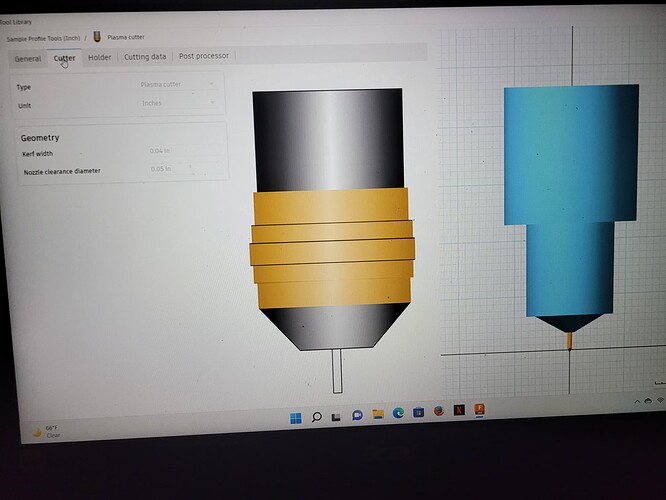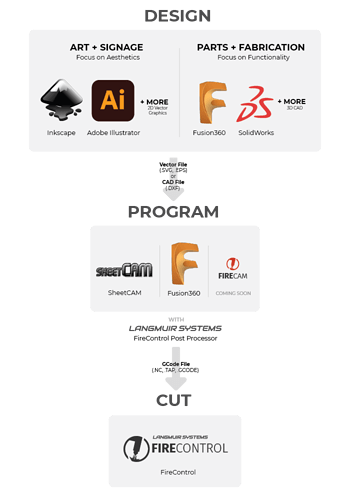Why in tool library it will not let me add my plasma cutter in general, Cutter,Holder,cutting data and poss processor nothing is highlighted to add anything you can tell in the pic plasma cutter is not highlighted
You’re trying to add it to the Sample Library, which is read only. You need to copy the library to your own folder if you want to modify it.
Oh ok so is that something i need to do to get files into fire control.
You’re asking questions that are already answered in the very good tutorials that @TinWhisperer has supplied to this forum. The tutorials go through the whole workflow.
Search on Fusion 360 tutorial and you’ll find it. You REALLY should understand the whole process rather than asking questions piecemeal.
There is a lot to learn with the software @Dozer . It is the majority of the work that goes into custom metal cutting.
If you click my avatar the link to my fusion videos will be right there.
We can definitely help you through this process.
Here is a software overview that langmuir systems provides
https://www.langmuirsystems.com/software
At the beginning you’re really just going to be learning terminology.
So whenever you don’t understand an acronym or some terminology, stop ,search it out, find a definition, understand it,then move on.
Tom all im tring to do is get started I’ve been through the videos and understand what i need to do . When things on the computer are not highlighted or im getting error messages im just asking if anybody know what I’m doing wrong or why my computer is not letting me do what i need to do to start cutting.
Yeah, I got that which I why I answered your first question.
Your second question, however,
implies that you haven’t the foggiest idea of what the workflow is, which is why I suggested the tutorials.
What error message are you getting?
What is your current hurdle that you’re trying to overcome to get cutting?