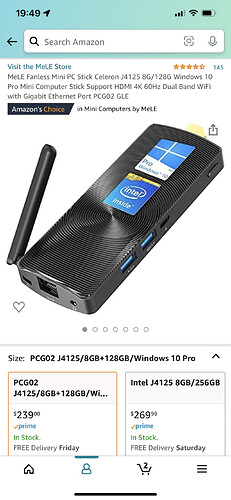I am looking at purchasing a new computer strictly for use with our “soon to be delivered” CrossFire XR. Do you ladies and Gents have any recommendations based on your positive or negative experiences? Please share if you would. We would like a new laptop that has more that enough processor and ram to get any job done, 3d or otherwise. Thank you for your comments, opinions and support in advance.
really depends on what software you are using for CAD/CAM. fusion 360 minimum requirements are as follows… if you plan on doing elaborate 3D designs make sure you invest in a good graphics card…
If you’re using it merely to drive the CF system, then practically any Windows computer will work, from Windows XP to, at least, Windows 10. The demands for the FireControl SW are pretty low. The speed and memory will depend largely on the OS you choose. Display should probably be at least 1024 vertical although some are using touchscreens that are 768 vertical and, apparently it’s working for that too.
Some more adventurous (AKA Cheap dudes…  are using a Mini PC which you can get brand new for $110 → $200. I’m one of those… I use a Mini PC on my CNC Router (Plasma table was already setup with a laptop so I’m sticking with it) and it works fine, albeit slow boot up and file access.
are using a Mini PC which you can get brand new for $110 → $200. I’m one of those… I use a Mini PC on my CNC Router (Plasma table was already setup with a laptop so I’m sticking with it) and it works fine, albeit slow boot up and file access.
I followed a suggestion from @Cletus and @Bigdaddy2166 about using Mini computers and bought this one on Amazon. I tried an even less expensive model but had to send it back.
Beelink GK Mini PC with Windows Pro, Intel 4Cores Processor Gemini Lake J4125 (up to 2.7GHz). Mini Desktop Computer 8GB RAM+128G SSD,HDMI Support 4K@60Hz, 2.4G/5G Dual Wi-Fi, Gigabit Ethernet, BT4.0
I won’t be using CAD/CAM at the machine site, so it will only be using Fire control there. You will need to look at the specs to see if it is adequate to work with your process.
The upside is it was only $250 and has a minimal footprint. It is in the upper left corner on top of my cart.
Disclosure: I haven’t fired up my table yet, so you might want to search the forum for BeeLink and read what these guys have to say about theirs.
The XR comes with a computer.
Bill, isn’t that just for the FireControl though? Don’t I have to use a laptop for CAD and CAM and then load that into the processor that the XR comes with ??? Yes, that is how new I am to all this. ha ha…
That is really cool!
I’m using a refurbished Dell Optiplex 790 ebay $67.00, but that is soo nice and compact!
Thanks Cletus, Hell it’s faster and more powerful than my desktop… $256 Amazon.
an easy way to look for laptops that will support no problem is to look for “gaming” laptops. they are usually more than sufficient with storage and have larger/faster graphics cards to support Fusion or any other program utilizing 3D design.
and if you do go the laptop route… make sure it has a numerical keypad… you will thank me later 
I’ve had no issues with my Beelink Mini PC except for having to run the new version of FireControl in the compatibility version. Otherwise it’s been solid and unobtrusive.
My design computer is now an M1Pro MacBook. Overkill for my main workflow but I’m going to start using fusion (I know…. I know…) for 3d part design.
This is what I use to drive the table now.
“new version of FireControl in the compatibility version”
Henry,
That sounds like something I need to know more about! When you have a moment, I would appreciate a heads up on the subject.
It has something to do with the video drivers or something. When I went to try to install the newest update to 21.1.2 it informed me I had to install 21.1.1 Compatibility version.
11th gen processor, i5 or i7…16gb ram…512gb drive…seen these for sub $500…if you wait a couple weeks there will be alot of these for sale on black friday…costco also gives 2yr warrant on all pc’s they sale.