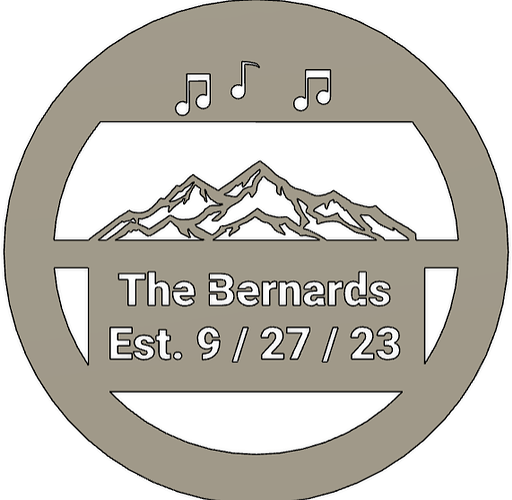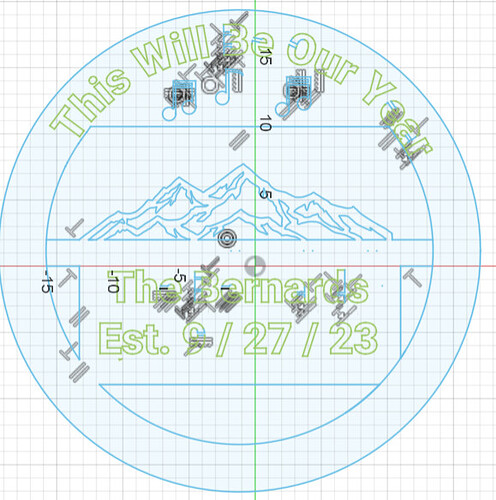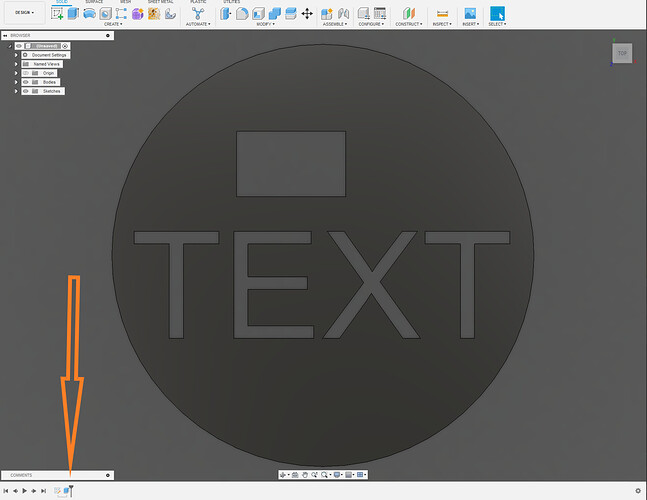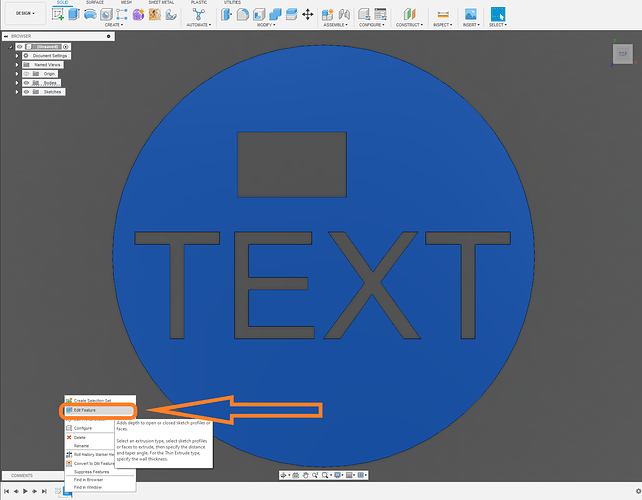Hello, Looking for a function I’m missing currently for Fusion 360. I made a sketch and after doing the extrusion realized the font I had selected was not going to work well. I went back into edit sketch and had to delete the lines and then I put more text back in but when I hit finish sketch the new text just isn’t’ there but is present if I go back to sketch edit… is there a layer or something I’ve created or done incorrectly?
go in the timeline on the bottom right of the screen and edit the extrusion to include the new elements that were added.
4 Likes
Thank you! Did the trick. I missed that edit and was just focused on the sketch. Very much appreciated! Also… while I have you. Do you think the B and E’s look too chopped up? I’m guessing the only way to solve that is to put them on a line so the letters are attached at the bottom but didn’t know if there is another trick.
3 Likes
You could give it a try like this:
Just make sure you have about 0.1 inches of bridge thickness to support the interior elements of the letter. Sometimes, 0.09 inches is enough.
4 Likes
That is super cool. Funny how my mind was only seeing one solution. Good stuff! much appreciated.