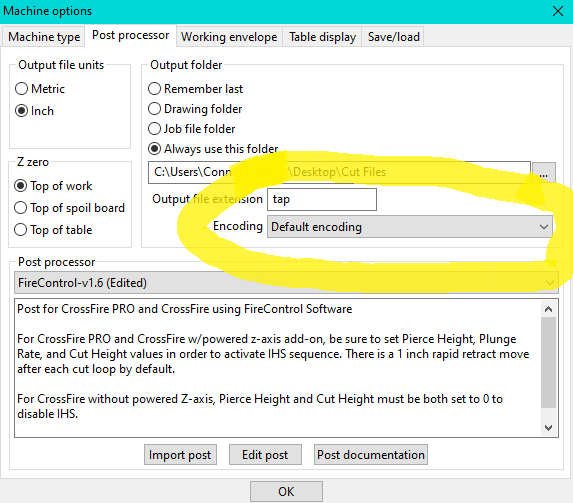I purchased and am using sheetcam as my cam processor. I have the correct post installed with 1.6 which I reinstalled to make sure I had a clean copy. I also have it selected in the machine options tab. The machine is a cross fire pro that is v1.2. I do have the THC module just so you know as well. fire control is up to the latest 21.1.5. I upload my DXF file and create my plasma tool path. When I send my file to go through the post processor, I get a TAP file that has no data at a size of 0 bytes. I only realized this after trying to upload it to this forum. Before this, I only knew I had the “no program speed found error” which is what I originally going to post about. A major obstacle I face is the fact that the actual computer I use with the table has no access to the internet. Thank you for any help and please ask me if there’s anything I haven’t provided.
Maybe the tool path is not checked before you post process it?
where would I checked if it is or not? Ive tried looking for such a thing but couldnt find anything
I think it’s in the bottom left of the home screen.
I’m not near a computer to screenshot it.
But on the left is all your layers and if it’s unchecked I don’t think it will register in the post.
You may have to turn on layers in the view tab.
I am a sheetCAM amateur so hopefully somebody else can chime in as well.
A screenshot of your SheetCam page would be useful starting point.
I am also not near that computer but ill look into that tomorow, thank you,
The most common reason for no data in the .tap file, is that you did not create a Jet Cutting operation before post processing. Sheetcam will not warn you that you haven’t created an operation before post processing the file. It will post process and create a .tap file from a blank page, if you hit the post process button.
Here is a short video that i made of the process to create a cut file in Sheetcam.
The simulation at the end is not necessary.
Loom | Free Screen & Video Recording Software | Loom
Ok thank you for the resorce, I am going to go back today in a little bit and check everything said here in this forum, I’ll let you guys know my outcome later today,