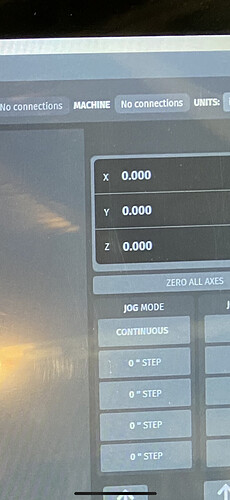Been getting a system shut down mid cut … screen goes black and gotta shut the entire thing off to make it re load
Ive had a similar problem, the machine will freeze up completley and i cant do anything, strangely the led on the torch turns a pink color when this happens, i took the cover off of the electronics box to see there are leds on and blinking when the machine is working correctly, and when it locks up the leds arnt on anymore, not sure what thats all about, i contacted support via email about a week ago, i havent heard anything back from them
i have been havin same issue… is this because of the latest update? seems to be happening ever since then
I updated the table and firecontrol as well and it started happeneing just like with you, not sure whats going on yet, langmuir sent me an email to check the power supply box and other circuits with a voltmeter so im gonna look into that and let you know what i come up with
thanks man keep me posted!
I just got my table and finished building it. I’m using a HT 45XP. This is my 1st plasma but 3rd CNC. I built the other 2, running off Mach 3 & 4.
If I run the program in dry run mode it works fine, multiple times in a row. Then as soon as I run it with the torch on it will randomly stop and fire control doesn’t respond to anything and I have to shut the table down and restart and sometimes restart fire control.
I’m glad / not glad to see this might be a version control / rev issue. I’m running v21.1.5.
I called and emailed tech support as well and sent a video, my program file and some other information. I did dig up the fire control log file and didn’t see anything unusual (no errors) there.
These are my findings so far and i will also share the link they sent me for you guys so you can do some testing as well
I checked suggested in the document that was sent to me, I did the test when I first turned the machine on
All Leds are lit as mentioned in the document
The nominal voltage on the small black and white wires on the power supply measured 36.2 volts
All the motor driver wires measured 36.2 volts
Switches 2 and 6 are in the off (up) position
I’ll do the test again if the machine locks up and report my findings
Here is the link they sent me
Now this part i did before contacting support. I was able to put the computer components in a computer cabinet and i noticed the power supply produces quite a bit of heat even though the unit has its own small fans on the inside, i was thinking maybe it was just overheating and locking up. I purchased a small desk fan and put it in the cabinet to have air circulating at a higher volume to see if it would change anything.
Unfortunately the table still locked up and firecontrol froze, i was hoping that would have been the issue cause that is a really simple fix, maybe it is helping but there must be something else going on
I tried isolating the USB cable that was mentioned in another thread and that did not work. Also, my USB isolator renders my table invisible so tech support said to not use it. I also haven’t checked the power supply voltages yet. I’ve built several other CNC’s and was hoping by dumping all this money into this one to avoid all this troubleshooting and have some tech support, which was great pre purchase.
It sounds like a lot of this showed up when the new version of Fire Control came out? I just got my machine so I can’t speak to that but has anyone tested rolling back to an earlier version? I just downloaded the 20.6.2 version and will try installing that later to test out.
I was thinking the same thing about the latest version of firecontrol, i didnt have any problems until i updated firecontrol so i deleted the program and uploaded an earlier version to see if it would still happen, i have more cutting to do to feel comfortable enough to say if that was the issue or not
I might have a solution. This morning I first opened the control box and confirmed everything is at 36 volts and it was. I then tried installing 2 previous versions of Fire Control. 20.6.2 which couldn’t see my table at all so that was a dead end. Version 21.1.4 loaded and I ran a program and it locked up same as the current version so I reinstalled the latest version.
To try and isolate the computer and table I tried plugging the screen and computer into a different circuit than the control box, that did nothing.
I also added an additional grounding strap from my table to my system ground and still nothing.
This sort of points us back to something with the program and computer and maybe a firewall or other issue. At this point I noticed that the programs default install location is into an “AppData” sub folder which is a hidden location and rather unusual. So, I created a “Fire Control” folder in the root of the C: drive and reinstalled it there. Fired up the program and it ran all the way through. I’m guessing that maybe there’s a read / write permissions issue with the default location causing the lock up. I don’t know. But give this a try and let me know if that works for you.
And still no word from tech support
Okay ill give that a look and see what happens, thank you for the info