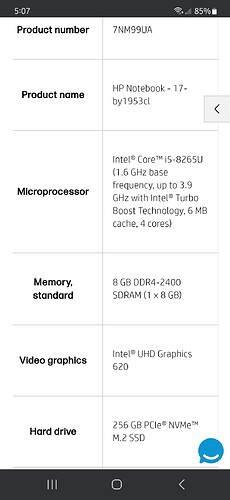i have a 6yr old laptop that i am running fusion 360 with and would like to know what everyone else is using? it seems that my computer doesnt like the program to much and crashes the program alot. i know desktops seem to be cheaper and i have a monitor already. if possibly to be budget friendly as well. any suggestions would be greatly appreciated.
While I can’t recommend a specific computer or laptop model, it may be helpful to reference the minimum system requirements of Fusion 360 linked below while you’re shopping around. Fusion 360 is pretty demanding on graphics, so if your current computer is slow or lagging when using Fusion 360, I’d suspect your graphics card is likely the culprit.
I went from a Dell Latitude that met the minimum to an Asus core I7 with Nvidia gaming machine from Republic of Gamers and it was night/day better. Like stated above, graphics mgmt is very important so PCs setup for gaming work well. I still get occasional freeze ups, as does about everyone else, but much improved.
Save often when working in F360!
For Fusion, two things are important - CPU core speed and graphics! At it’s current iteration, Fusion doesn’t take advantage of multi-core CPU’s in most aspects, therefore a high core speed is important. And as previously mentioned, a high(er) end graphics card is a must. A gaming or workstation style card will have decent results. (I currently run an Nvidia RTX 2000 with no issues.)
thank you!
If you want a laptop, the choices are very expensive due to the laptop graphics card. A conventional tower with Windows 11 will suffice. An i9 or i7 12900 CPU will be great. A minimum of 16 ram and an Nvidia graphic card installed. The cards have come down in price over the last year. If you could get one on Amazon for 1500 or so, that would be great. Just make sure you get one with Windows 11 or you will be shooting yourself in the foot later.
Here is a great example from Amazon. It would be ready to go without anything else.
https://a.co/d/1sPc4Ha
thank yoi very much for your help!
That one is just an example. You can’t build one for that if you bought the parts. But, You buy the one you want.
I use an Intel i7 cpu with Nvidia RTX3060 graphics card, 16 ram “gaming computer”. Ethernet connected to cable internet router. No issues with fusion.
Dedicated low end HP laptop to run the machine.
thank you…ill have to look to see what im using. maybe you could let me know if its any good?
The “U” at the end of the chipset denotes a lower-power variant of the standard chip. However, it is not guaranteed to work flawlessly, as some users have reported encountering a child process fault while using it. Nonetheless, it is worth trying, as it may work without issues. It would be helpful to get input from Langmuir’s technical team to clarify any doubts further. A laptop for me is out of the question. Some guys love them, and the ability to move them around is a significant plus. Not for me, though. Just my two cents again.
yea its probably time to get a better one. ive been using it for a few years but only ran into issues once i started using fusion. thanks man
Try it. See what happens. I only like spending Jimmy and 72pony’s money. ![]()
Same, I neglected to mention it is a desktop.