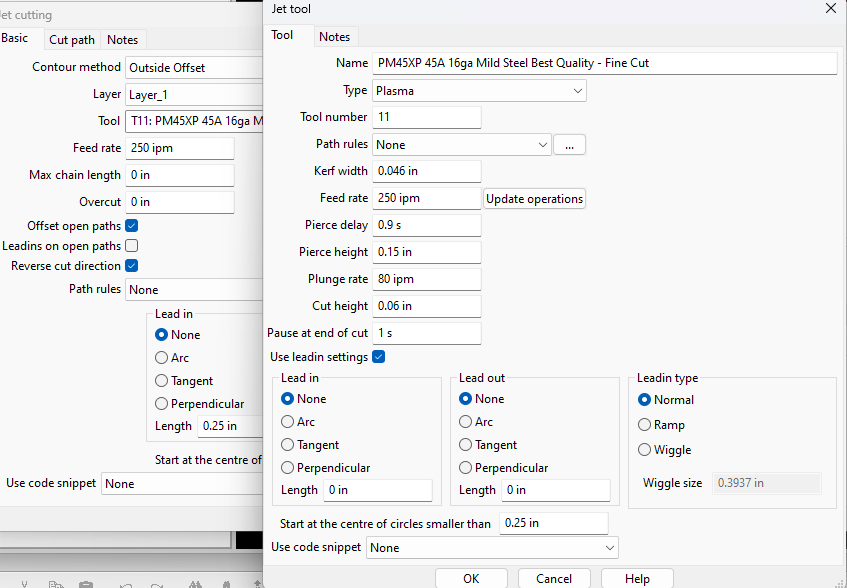I just recently started having issues trying to process parts. I keep getting multiple errors of parts to small to machine, even on past parts that ran without a problem.
And I keep having these blue crosshairs appear, haven’t had them before, what are they for?
I am running the most current version of sheetcam.
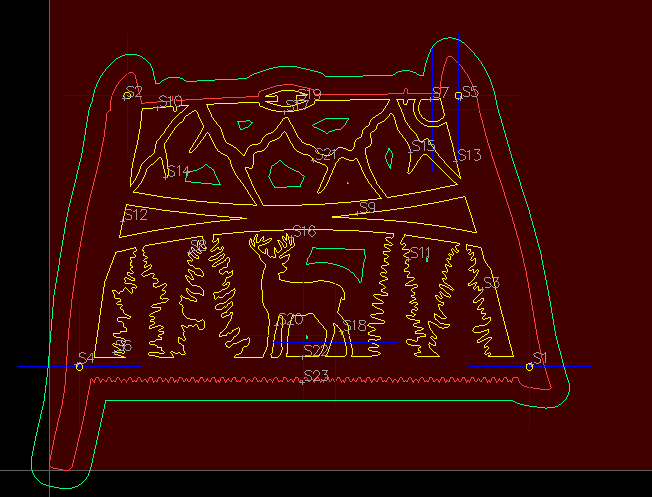
Are you importing in metric or standard?
is the design in green outline a backplate? if so the need to separate it into its own layer.
The crosses are the center of holes, which I’m assuming is from the backplate to mount the front plate to.
it has always imported as metric
I have never had the crosses before. And it is not a backing plate, the green is the cut path…why its like that is beyond me
the cross hairs are just referances for the circles…
they do not affect the cutting are represent any layer to be cut.
I have had these before from a CAD file from another person
Could it be a DXF file issue? I tried the same file imported as a SVG and it worked with no issues
I have seen them when importing wrong and it is way to small… try importing in standard to see if it makes a difference.
@Phillipw, that has seemed to do it!! Thank you!!
That cad file wasn’t in metric if that was the way you was importing it.