The last few days I can not select a body in the manufacture section for cutting. has anyone else had this happen?
Thanks
The last few days I can not select a body in the manufacture section for cutting. has anyone else had this happen?
Thanks
For clarification, selecting a body or a face?
Fusion is making you pick the “face contours” first. Then it should work.
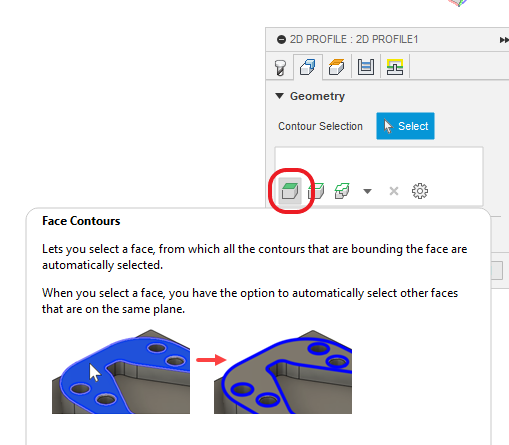
Sometimes but not always. I just tried it. The first time, it seemed to ignore my selection until I picked “face contours” but the second time (may have been some remnants of my previous choice) it allowed the face to be picked without selecting ‘face contours.’
The other option not mentioned is that there might be layers of geometry between you and profile you want to pick. Left click and hold and it should bring up a menu of all the layers below your cursor.
You may post your f3d file and you can look at it further
It is happening with all my files now, here is the file.
Tree Stand Teeth v1.f3d (154.2 KB)
Nevermind, I found the problem. I had it in the x/z plane
Well Jason, that is a very interesting situation. In manufacturing, Fusion 360 clearly sees the bodies and allows you to pick them by the color change of the body but does not note it in the selection: Just like you said.
@TinWhisperer, Question: The bodies are in alignment with the sketch when you look in design. What is happening? Am I too dense?
Edit: I see. You had the coordinates of the model in the XZ plane in Setup. @DrWard was that an accidental selection in that box? I could have easily done that and not known. Good lesson. Thanks for sharing.
Sorry been busy, but it was a total mistake and I fixed the xz problem to xy and everything was fine.