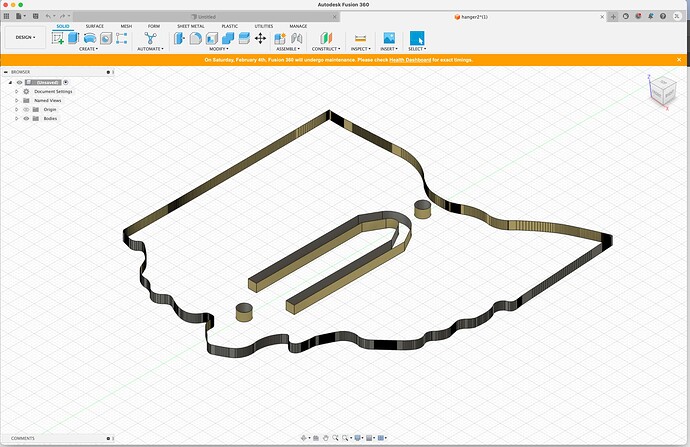I’ve created a solid extrude in Vectorworks and exported as .stl file. When I import it to Fusion 360 is is hollow. It shows the loft but not a solid object is there a way to fix this.
Did you use open in the file system or insert from the toolbar to put that STL into Fusion?
Is this a milling project or a plasma project, ultimately?
Why the choice to use an STL instead of a DXF or an SVG?
1 Like
STLs, by definition are hollow. It is a collection of mesh surfaces - nothing inside. You need to switch to Mesh design mode. A quick search for Fusion 360 STL import will show you how.
2 Likes
Plasma project. I used Open. Used .stl because I didn’t know any better lol.
Try a SVG or DXF from Vectorworks if possible and insert it from the design tool bar instead of opening it.
2 Likes
That did it Thanks guys!
1 Like