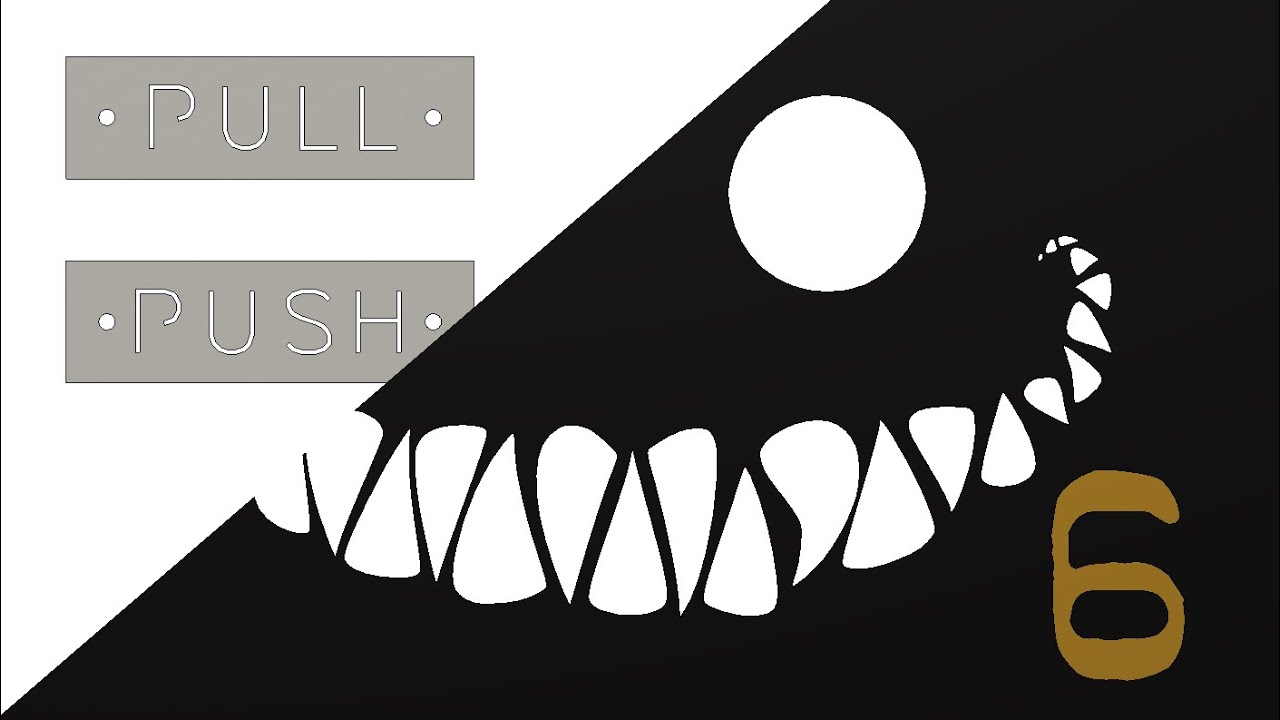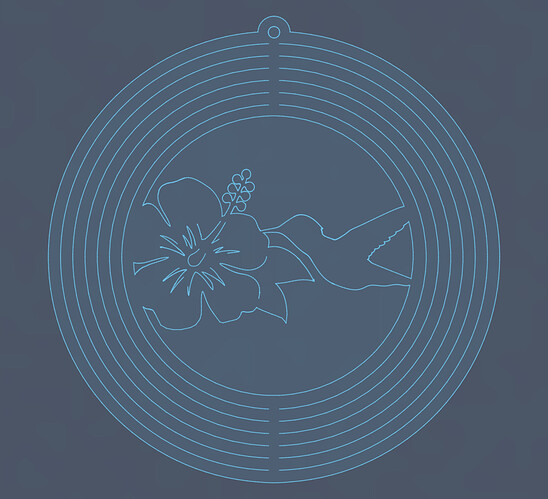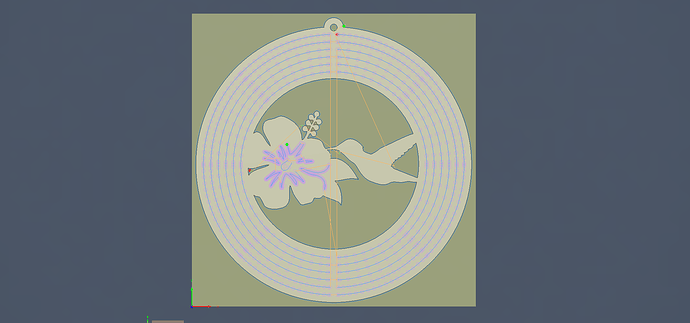Trying to do a hummingbird spinner in F360. Having problems getting the cut lines to select in the toolpath. I did one tool path already for the bird and circle, but can’t select the line for a second tool path.
Also, If I extrude the drawing, the cut lines go away. Why is this?
Can anyone point me in the right direction?
Check out this video on single line cutting it is my old workflow but it gets the job done.
I’m planning on updating a few of these videos soon.
A wind spinner would be a great example for a single line cutting video.
And somewhere on the Forum I do have a screenshot by screenshot walk through of doing a wind spinner from a year or so ago.
2 Likes
EXCELLENT revision to the previous video!!! I must be slow (or am forgetting things) but watching this process for what is probably 4 or 5 times I learned (or was reminded) something new.
Thanks!
1 Like
I have some time it AM so i am thinking about do a live stream walkthrough of a wind spinners CAM in Fusion 360.
I ll get a fresh tea and start a stream soon
This is the file ill use as an example if you want to play along.
hum spin v2.f3d (618.2 KB)
about 745am pst today
3 Likes
Thank you TinWhisperer- I have been trying to get this but am still struggling. When i try to select the curved lines there are many small sections and i cant get them all selected.
I will watch for future videos from you.
Thanks again.
1 Like
double clicking is the way or chain select. Check out the work flow in the video and see if the works for you .
Here is the file saved from after the video.
hum spin v4.f3d (2.4 MB)
1 Like
Thank You! I was able to create a file - I’ll cut it in the moring to see how it turns out.
1 Like