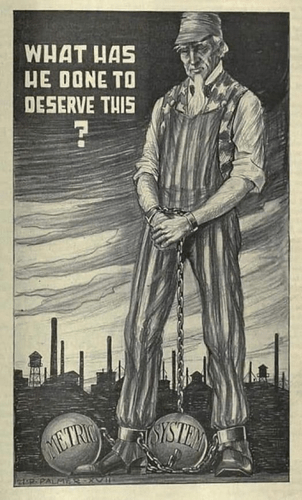It’s crazy I know. I’m in rural Canada and live the stones throw away from the US so the only time I really use the metric system was in school or doing Celsius to Fahrenheit conversions these days.
Toyota is the best stuff going. I have a lot of old Toyota’s. I am a huge fan.
So close, it’s hard to know what you don’t know.
I will check it out, I’m still a student of fusion 360 after all and have a lot to learn.
Check out this drawing I did as an example . 80 Toyota 4x4. I wish I had one in this nice shape but I’m lucky to have a few of them. I have several mid-70s pickup trucks as well.
And my buddy has a Toyota wolverine which is kind of the first pick up 4x4 on a '70s chassis.