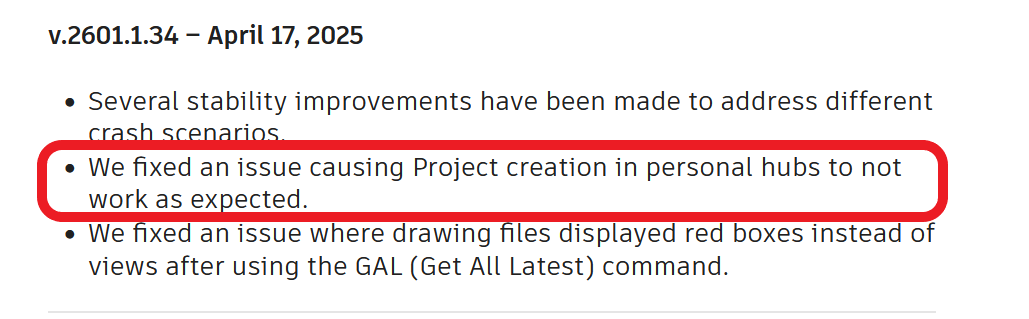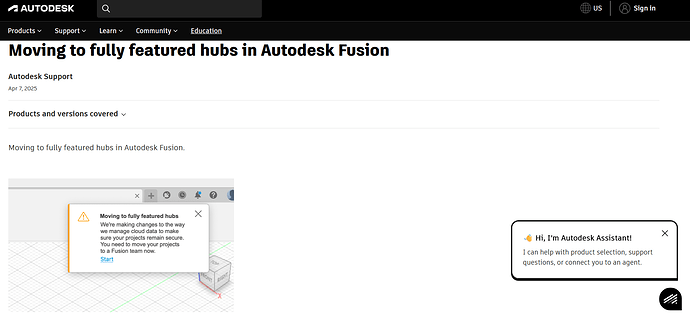I am seeing people in another group talking about Fusion changing to hubs and no more single user storage will be allowed. can anyone enlighten me as to how I know if this will affect me ? I am using the free version. also don’t know how to tell which version # I am on…Redirecting...
Not sure what’s up with that link you added at the end (not clicking)
Can you cite where you see people talking about these changes?
I’m using the free version and have seen no changes at all to anything. As for the version you’re on, you’ll be on the latest assuming you’re connected to the internet since you mention storage (assuming cloud).
Maybe ask “how this will affect” you to the people talking about these changes?
Fusion 360 for beginners group on F-book is where I came across this, It’s from today. ( The redirect is a link to that page ). I will try as you suggest as well, just t6hought I might get a better response here…Thanks.
Ah gotcha
I’m sure others will click it, I just don’t like to do so
Did the information come from Fusion 360 itself or just some random users?
If they’re just moving data, that’s not unheard of for companies to do. The transition will probably occur over a “maintenance” period.
I cannot offer the “why” but I got the same message maybe a month ago from Autodesk, through the fusion’s messaging system at login. It required me to set up a Team Hub which is their workgroup model for working across teams and distance etc. So I became my own Team and it was easy and painless. They walked me through the process. I am a team of one as I am a paid subscriber but only a hobbyist.
The reason offered is - yes - they are changing the backend storage and the Team Hub model is is the paradigm they will use going forward.
The only else I can offer is that everything works the same as it did before and all my files folders are the same.
- Dave
Thank you, I will try tomorrow when I am fresh…
This is the conversation I just had with Autodesk, seems like they don’t have a clue…
I am using the free hobbiest version and looks like I need to update to the newest version but also I think I must change from single user storage to a hub? I have several projets with a lot of time invested so losing all of that would not be good. to I need to switch to hub before or after the new download ? and then how do I switch to a hub ?
Amman A: please allow me a moment
Amman A: thank you for your patience
Amman A: we will contact our internal team to grant you hub access
Amman A: Is there anything else that I can assist you with?
mark pinkstaff: I am only one person on one computer, Is this all necessary ?
Amman A: actually we dont have the access to give you the access to hub
Amman A: we need to contact our internal team regarding this
mark pinkstaff: How do I continue to use
Amman A: we apologies but we will inform them to prioritize this cas
Amman A: case*
mark pinkstaff: How will I know the status ?
Amman A: we will inform you via email
Amman A: once we get any updates from them
Can I ask, how did they walk you through this. Via chat or…? also see above>
So what is the end goal here, what are you trying to do exactly?
I guess that’s where I’m confused?
I get a message from Autodesk that I will need to update to the current version because after Sept. 8 2025 this old version will no longer work. also that the single user storage will need to be changed to a hub so just trying to get that done without losing my info while doing so. problem is I don’t know what a hub is or how to use it and do I switch to hub before I update or after so I don’t lose my work. I am getting mixed responses and not a very good response from Autodesk…^^^
Here is what was on the most recent Fusion update (April 17th). Perhaps their fix did not go as expected.
Perhaps they will do another “fix”/update that will correct what is happening on your computer.
They say I need the March 2025 or newer. The computer part is the hardest for me.
Don’t I still understand? My Fusion updates several times a month, and I have never had this issue. I am using a paid version, though.
Just click on the bell icon in the top right corner.
Click on update, and it will tell you if you’re up to date. Maybe your version is so old that it requires the newest version to work.
Are you connected to the internet on the Fusion computer?
This makes more sense John.
The initial post (and my initial interest to this thread) was due to how things were stated here - unless I’m misunderstanding, it seems as if the author is implying a potential for a loss of files.
That, by itself can cause panic for sure especially if people like me are on the Free version and have tons of projects saved.
However, nothing at all by Autodesk anywhere has expressed that users will lose their project files so I’ve been confused by this thread myself.
Before this thread even popped up, the thought of losing access has not occurred to me at all because I’m always up to date, and read the ‘updates’ posted by Autodesk themselves.
I may go a month or 2 at a time and never turn it on, I also have probably not updated due to hearing horror stories about the “latest” version. I am afraid to do anything as I do not want to lose my Info., My system is working at the moment. I would like to get up to date and move to this hub thing if I need to but just don’t get it. Do I update first or do I need to transfer to this hub thing before I update ? and Thanks to all for trying to understand and help…
If it’s any consolation, I am a free-user, I update every time there’s an update available, and have never had issues in the few years I’ve done this.
I’m a strict Fusion-only user, I have all my projects saved in Fusion, and never fear a loss of anything (nor have I ever experienced any losses at all).
Both my laptop (for running the table and performing a post process) as well as the PC (strictly for drawing) are up to date.
Be happy to do a screen record to showcase this and ease any worries you have.
Updates on Fusion will not cause you to lose anything, and this whole “moving to a hub” etc is something that I never heard of or have done and I have all my projects dating back to the beginning still.
Sorry, I don’t speak computer very well, I have always been terrified of losing my Info. Many hours ( you know ) can be lost in an instant so just trying to do this right the first time. This is the link to tell everyone to move to hubs…https://www.autodesk.com/support/technical/article/caas/sfdcarticles/sfdcarticles/Single-Storage-is-Moving-to-Fusion-Team.html?fbclid=IwY2xjawJ2TAlleHRuA2FlbQIxMABicmlkETFaWHdmaUNhZnRhWENoaUJ0AR79OGYaXN2ghNvxKyDB2CSLCHU-7zvrnXHH9gbWFRmchceM0UTiiIMY_zYlIg_aem_KyiXilS5J2Cdv49FIfUdwA
That looks easy to do!
If you’re really worried, I’d start with saving projects in the typical F3D format (for intricate stuff) and maybe just saving simple sketches in DXF format.
This way you always have it available locally.
I may do this myself for parts I make often and skip the 100-200 other one off items to just wither and die.
With that said, seems Fusion will roll out the “change” as you mentioned. Maybe the post you read on FB references this upcoming move.
I’ll check later if this even pertains to me, otherwise I may just get lazy and wait until Autodesk makes this announcement in Fusion 360 itself.
As I said, updating now won’t make you lose your data. So do it now if you wish to start exporting stuff.
No that was an autodesk link, I checked it out but thanks for the consideration.