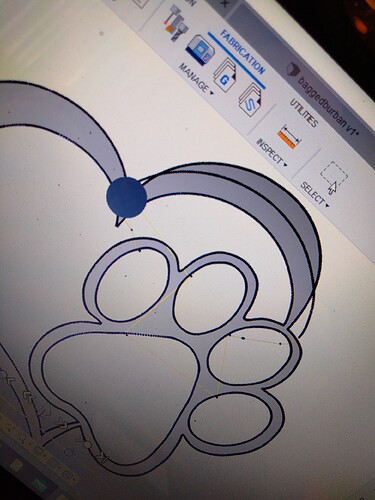I design a peice to be cut out. It cuts random lines out of no where. No idea how this is happening. A line I don’t even design shows up during simulation in the middle of the design or in a random place. This is in Fusion360. Once I transferred it to Mach3 just to see if it was a mistake, Mach3 definitely cut the random design haha I’m sure it’s something simple I’m just not getting. Any help be appreciated! Thanks!!
Do you have a screen shot of the file in fusion or the actual file?
It added that line across through the heart to the paw I didn’t design that.
Do you have a 2T/4T switch on your plasma? If so, set it to 2T.
If not, can you post your file? There might be an open path.
I will try to post it later this evening when I get home. I do have it on 2T. When I originally set it up I did make that mistake and had it on 4T so I’m good there now.
Can you go back to sketch and see if that line is there? If it is delete the line.
Is it actually something you designed or was it a image?
In sketch the line isn’t there. It only shows up during simulate. It’s an image that I imported through canvas that I traced. I didn’t draw or trace that line at all.
If you could post the file or email it to me so I could take a look I might be able to help but that’s a issue I’ve never seen before so tough to guess what could be causing that.
Sounds good! I will try this evening to post the file. I’ve never done that on the forum before. But when I get home from work I will work on it. I appreciate the help.
Just save it as a dxf and drag it into the reply box or email it to
derrick@fortifyfabworks.ca
Awesome thanks again!!