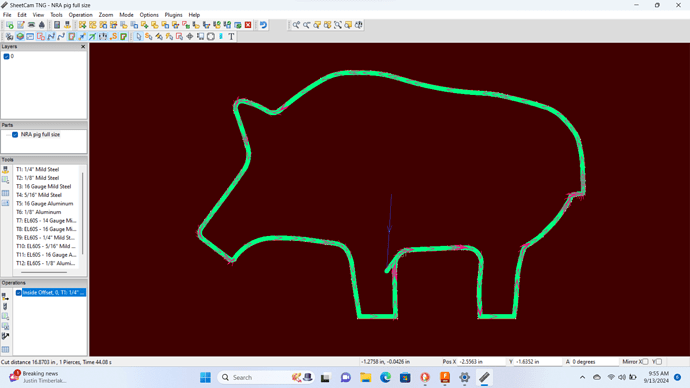I was so proud of myself today.
I was able to import a picture into Fusion, then trace it, save it as a DXF file and then import it into Sheetcam…without asking for help.
Then I hit a wall.
For the life of me I can not figure out how to get my “lead in” to come from the outside of my “pig”.
Any advice is appreciated.
You have to change the cut offset when cutting a piece like that.
2 Likes
ds690
3
Change to “outside offset” in the jet cutting operation screen.
Also, always use “outside offset” and let Sheetcam assign the correct offsets.
2 Likes
Done.
Thank you (both of you) for the lighting fast reply.
4 Likes
Just be sure to remember to change it back when you need to.
The offset needs to be changed only in cases like that where you want the positive pig and not the hole pig.
4 Likes