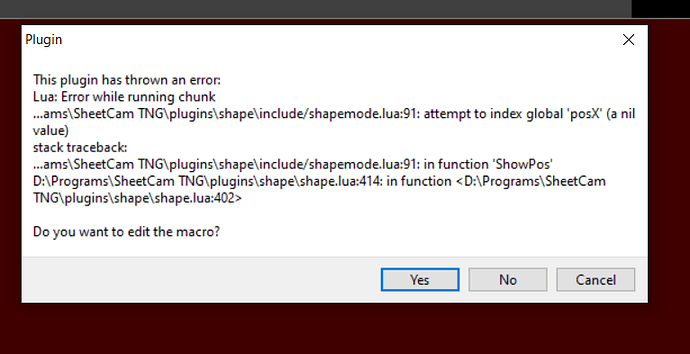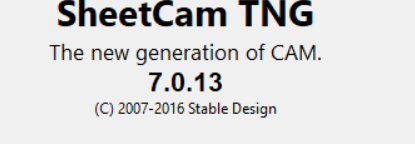Hello,
So I am new to all this stuff (CNC, etc…) But I’ve successfully made a handful of cuts starting with Fusion 360, and recently Sheetcam. My process has been to create a SVG file from outlines created in Illustrator. I’ve made some simple squares to a tree and a few parts in between with little issues. Today I went to make a simple shape when I realized (in Sheetcam) that my paths from AI were not great and inside of 1 pierce and cut, it was going to stop and repeirce a few times. I noticed this when running the simulation. So I went back into AI, redrew the lines as 1 continuous outline, restarted sheetcam and imported my drawing. It just hung on “Checking Arc Centers” on the import. I’ve never even noticed that little box before. After a force close I tried again, same thing. Then I tried to open my other projects that I successfully cut in the past. They errorred out as well. Then I uninstalled and reinstalled Sheetcam and it’s doing the same thing on all drawings that worked well in the past 2 days to 2 weeks. Not sure where to go from here.
I’ll attach a copy of the file that caused the original error. It is a sideways “U” shaped rectangle. Or a “c” if I wasn’t being stupid…
Edit: Just to clarify, when I open a drawing that worked in the past. It will open, but the second I zoom in/out with the scroll wheel on the mouse, then Sheetcam freezes.
Thanks
Justin