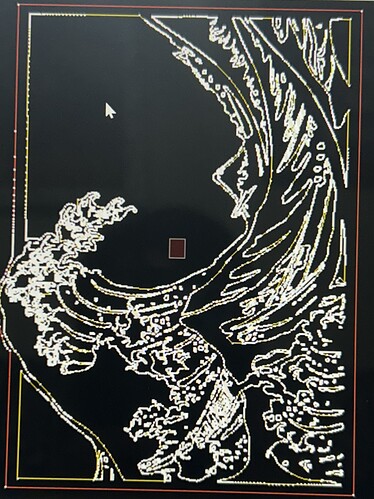I changed something I don’t know how to undo. It appears there are 2 workspace tables visible now. Anyone k ow what I’ve done and how to fixe it? See picture . Every time I open a job in sheet cam they’re all showing another small rectangle in the center. It’s probably something simple I just can’t remember anymore .
go into options then machine. you can adjust the workspace and table size there. it’s only for reference, shouldn’t affect how it cuts.
I set my table size the limits of the Pro so i know how much i can cut within that space.
2 Likes