Who all is using wifi to transfer tap files to there table vs thumb drive. I’m having a problem getting the tables computer to save permission setting in the network settings to allow file transfer. After I change permission and hit save when I go back and check it didn’t save. Also is there any reason to not leave the computer connected to wifi like auto updates or something.
yes…the Russians will hack your system and all you will be able to cut is sickles and hammers…lol…
I wish I could help other than silly comments…but it bumps your post…
OK, So I do have some questions.
I have several (more than 10) computers on my network at home. I use a Synology NAS, with file sharing setup, and a share specifically for CNC files. The computers attached to my laser and CNCRouter have a mapped drive to that share. Windows 7 on the Router and Windows 10 on the Laser. I cannot map a drive on the Plasma PC. it sees the NAS, can ping it, and shows up in the “Network Neighborhood” after I turned on File and printer sharing. I will say in my previous life, I BUILT the machine images (from XP to Win7) for a 650 machine Engineering firm and a 65000 machine State agency. There seems to be something going on with this image. I am about to rebuild it from scratch, was just looking to make sure I knew where the drivers were for the hardware. I have tried using the Ethernet port, just to rule out that wierdness. In the meantime, I did hook up to my OneDrive account to transfer files. It works, but NOT how I want to do it. I’m going to take an image of the machine to make sure I can roll back if I screw something up. Not using a Thumb drive, because 1- its silly for a network attached machine, and 2- not enough USB ports. HTH.
FWIW I had a heck of a time getting a network share set up on my W10 Firecontrol box working with my Synology NAS. Jumped through a lot of hoops (which of course I can’t remember now  ) and finally got it to connect. I wonder if it’s something with Synology/Windows connectivity. I’m using Wifi to the table so maybe there’s that. No ethernet drop in the shop.
) and finally got it to connect. I wonder if it’s something with Synology/Windows connectivity. I’m using Wifi to the table so maybe there’s that. No ethernet drop in the shop.
Anyway I did get it going. It’s mostly stable but I do occasionally get drops for no particular reason and then have to log back into the share. My MacBook on the other hand connects with no problems to the share. Still better than sneakernet 
Hi,
I am doing it with ease at this point, but I am using MS OneDrive to do it. As long as you have OneDrive set up on both computers, it simply acts as another folder on both computers. Drop a file in, it shows that it is syncing. By the time I get upstairs and into the garage I open the folder on the CNC laptop and its ready to cut.
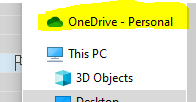
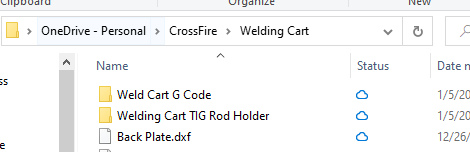
Also one of the advantages with OneDrive is that it is cloud-based so you can technically access your files anywhere and anytime around the globe, even via an online browser, so long as you have access to the internet. Pretty amazing and awesome for sharing as you can invite other people to share specific files as well, if you like.
Edited for additions of second paragraph
I am not a network engineer nor do I know anything about networking. All I know is how to follow some online guides. However, I will say that I have noticed it has gotten harder for whatever reason with windows 10. Oddly enough, windows 10 to Mac and back no problem. It’s definitely not the pc…seems in my opinion to do with Windows 10. Increased security perhaps. It’s can be headache though for sure. I like computer to computer connections rather than drop box or other services. I have no experience with drop box but when internet goes out I like the ability to still access my files. Can always pull out the usb ofcourse.
I followed the online tutorials and got the file sharing to work between my laptop and phone but with the langmuire table it won’t let me save the network and sharing settings to allow it. I got a thumb dive for now but would like to do it without.
Are you using an account with full administrator access?
I think so. Just booted it up and set up like lagmuire instructed. I’ll check
I struggled with getting my synology diskstation network share working for quite a while on my langmuir provided windows 10 mini PC for my XR. I was getting a generic and very unhelpful “Error Code: 0x80004005 Unspecified error” message when trying to connect to any SMB share on my network (which all work fine with other windows 10 PC’s). I tried a bunch of things including several registry changes, enabling SMB 1.0, disabling ipv6, manually turning on windows services, but the thing that finally got it working was this:
Control Panel → Administrative Tools → Local Security Policy Under Security Settings → Local Policies → Security Options Set “Microsoft network client: Digitally sign communications (always)” to “Disabled”
I have other windows 10 PC’s which have that option already disabled, so I’m not sure if langmuir is enabling that option as a part of their imaging/setup process, or if that’s just a change that comes by default in the build langmuir is using of windows 10.
Anyway, I hope that’s able to help others here.
If that doesn’t do it, here’s the other changes I made that I didn’t end up reverting:
- Disabled ipv6 for my network adapter (wifi in my case)
- Set “Workstation” and “server” services to Automatic
- in powershell (run as admin): Set-SmbClientConfiguration -RequireSecuritySignature 1
- in powershell (run as admin): Set-ItemProperty -Path “HKLM:\SYSTEM\CurrentControlSet\Services\LanmanWorkstation\Parameters” RequireSecureNegotiate -Value 0 -Force
I have Google Drive desktop on both the pc that i design on and the controllers of each of our machines that we use in the shop. It works really well.
OP You may have already sorted out your issues, but something to consider. I am using a cloud storage drive called MEGA, easily found on google. You get 20 GB of storage for free. That may not sound like much but .NC files are tiny, my largest file I’ve generated so far is only 201 KB, at this rate I could save 99,501 more files of that size for free. I don’t know about you but I’m never going to need that many cut files.
With the desktop app it displays as a folder in my windows explorer on the computer where I do my design work and I downloaded it to the computer on my XR and I have seamless data transfer. It works great, as an added bonus I can throw customer quotes etc. in there and access them on my phone which has come in handy more than once.
I have been using Google drive with good results. I can add files from anywhere and when I go to the shop and start up the table it updates the folder by the time I home the table.
So, I did solve this by not using the provided image, I used a clean install of Windows 10.
Worked just fine, able to map a network drive as normal. There is some wierd issue with the image on the provided machine. I was using one drive, but I don’t have the most reliable internet service, and I don’t really need my files stored on servers I don’t have control of.
I did use Clonezilla to take an image of the original os. I also bought an M2 drive to put my install on. I put the Langmuir image down on it first, and booted from that, just to make sure I had a good image, then wiped it and did a fresh install on Win10 Pro. (Cool tip-if you were a Microsoft TechNet subscriber and have the license keys they gave you, they do work to activate Win10).
The Clonezilla backup of the original disk took about 8 minutes. Less to put it back down on the M2 drive. The Win10 install was relatively quick too, updates took a while. You will need to find the drivers for some of the hardware, but it was not hard. I will post a link to the drivers later, I’m in the Phoenix area today.
All of Langmuirs stuff installed just fine.
Here a link to the M2 drive I used.
KingSpec 2242 NGFF 256GB M.2 SSD SATA III 6Gb/s Internal Solid State Drive for Ultrabook (256GB)… … Amazon.com
And a link to Clonezilla, if you want to read up on it.
https://clonezilla.org/