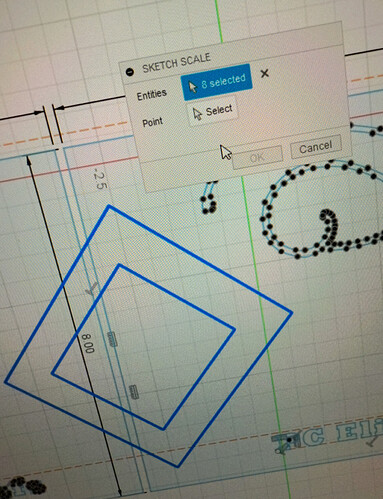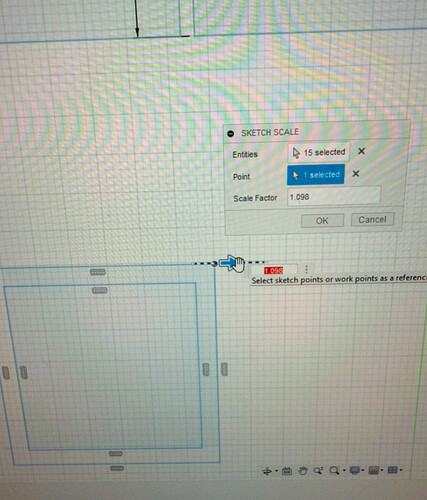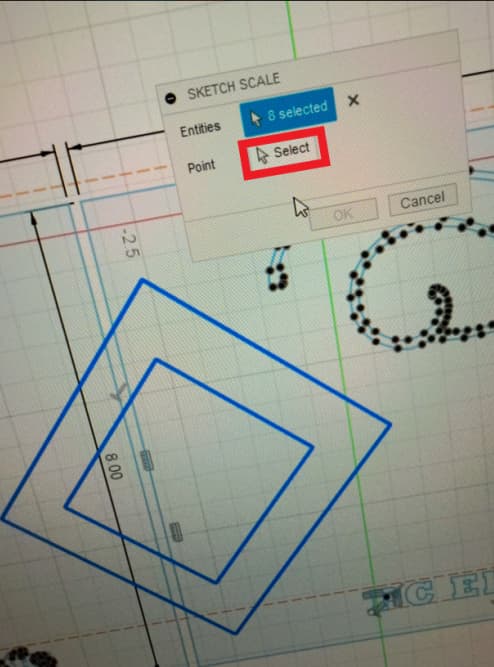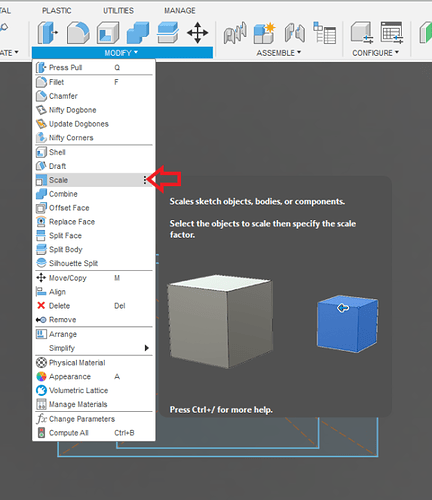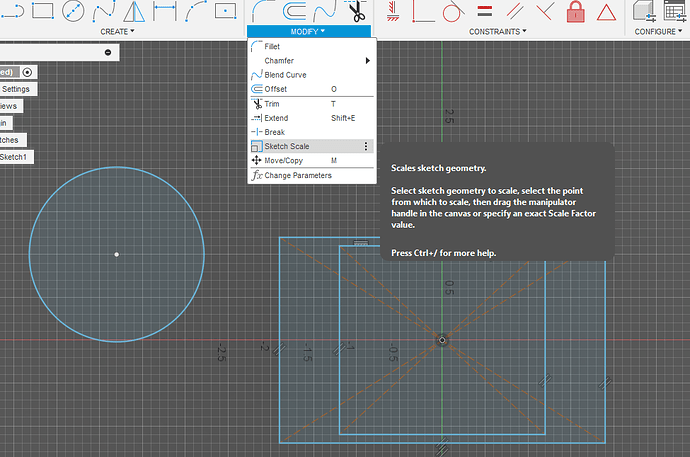Is there some trick to select the object and scale it? You see the pop up box comes up and the entities are selected but the scale tool doesn’t appear. Even when scaling spline objects with lots of points I have to select all, then select one point to get the tool to appear. This box I can’t get the tool to appear
See, selected all, 15 selected, no tool. I select points and choose one point then it works. Sometimes this doesn’t work as the scale tool will scale that point only and the entire drawing gets skewed
Is this an OR logic for Entities OR Points?
You just about had it there. You just need to tap on select and then click on an point on your object that is to be changed and that will be the reference point to enlarge or reduce from. You will enter a ratio number on your next menu that pops up. 0.5 will be a 50% reduction, 2.0 will be double.
The problem with the second picture is that you only have 15 of the 16 points and lines selected so when you’re scaling it it’s fighting against the constraints and giving you an error.
That’s what am saying. Depends on the shape. I can highlight the entire object by dragging a box around it, ensuring that everything is selected, use the move scale tool and the scaler does not pop up. When I select points, then I need to select one single point. Sometimes it works. Sometimes it doesn’t. In most cases, the entities select never works
Depending on how you drag your selection box over the sketch geometry it will either select everything that’s totally in the box (click and drag to bottom right) or everything that the box touches (click and drag to top left)
Correction: If your sketch is closed, the above menu is what you would get. If the sketch is in edit mode, you will get this. It still has the “Scale” tool, just looks a little different.
Thank you! Let me try some of this! Sorry I wasn’t able to respond right away. I’ll get back to yall.