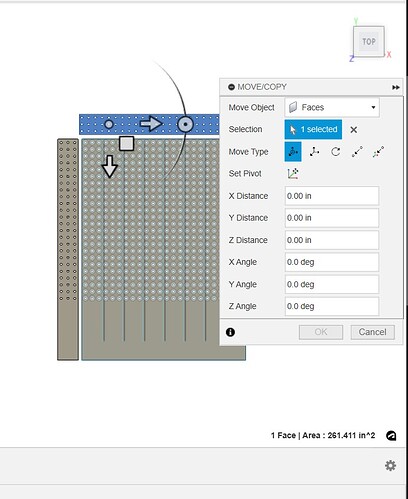my rotate function doesn’t work. I click on move, select object, and it gives me the arrows to move up, down, and the box to move, all of which work, but the circle only moves it similiar to the box, it doesn’t rotate.
You likely have some constraints attached to your sketch that aren’t allowing you to move these items.
Post the drawing we can take a look at it for you.
Or make sure that you have show constraints check marked in the sketch palette and find the constraint that’s not allowing you to make a movement.
I learned a thing today about this. Had the same fight.
There is a pop up window when you select MOVE.
Have to change the top box to something other than FACES
As Tin suggests, there are many reasons a selection might not move. Often it can be an inadvertent constraint that had an element begin at the origin.
But the proof is in the pudding: show us the f3d and we can be sure.
When I get frustrated, I just pick the [copy] feature along with the move command and then delete the other stuff.
But you are right Sticks, trying to move the face of a body has tripped us all up, one time or another.