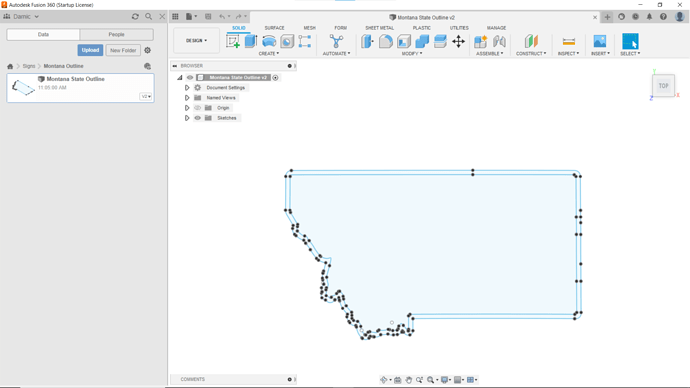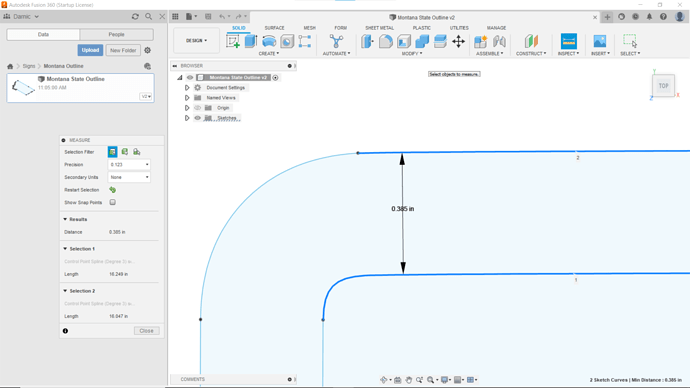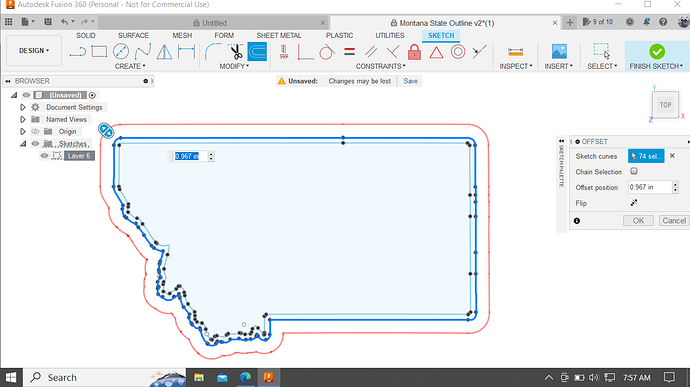Ok this go around I am trying to scale something and not in a normal way so I need your advice!
This file is the outline of the state of Montana. So I scaled it down and got it close to the 28" x14" customer is looking for but the width is to narrow now.
As you can see itsl less than a 1/2" I would like to get to around 1-1/2". I tried just scaling the most out side line and that won’t work for me, it gets all distorted. Maybe due to constraints?
Would I have to scale it so the outside is the size I want it and then scale another one and make it smaller and lay it over the top?
If that does not make sense don’t worry, it barely makes sense to me ![]()
Maybe just tell me how you would do it if it can be done
As Always Thanks for your help
Montana State Outline v2.f3d (60.3 KB)