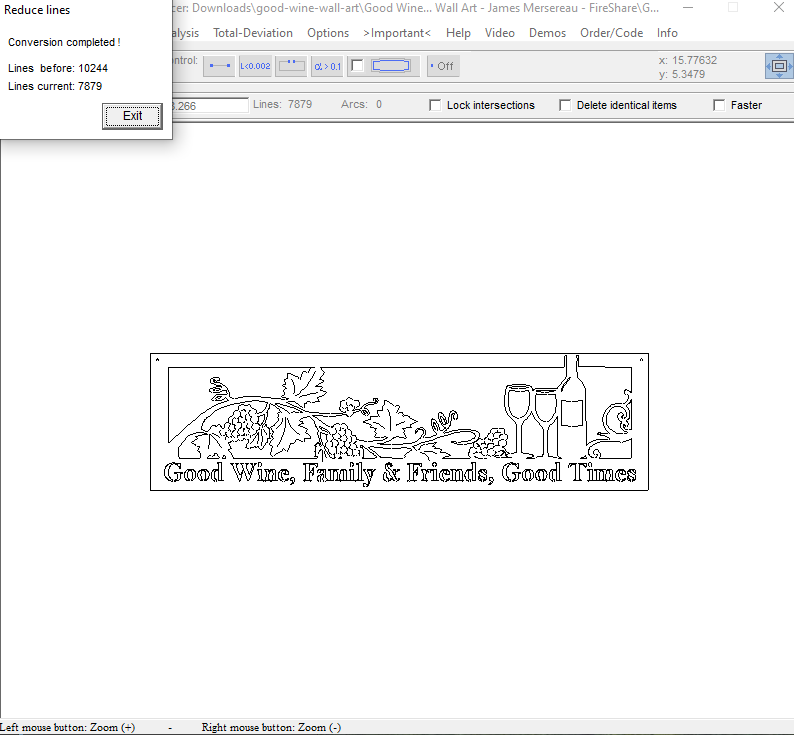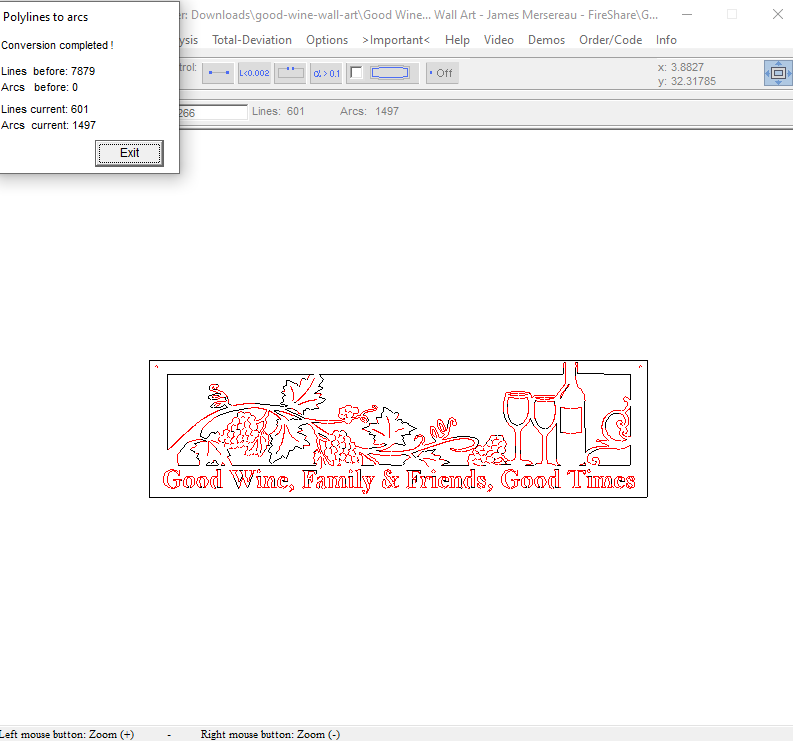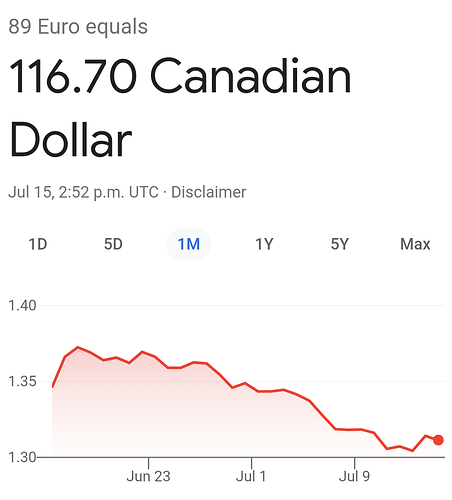I suspect that’s correct. The simplify command, as I understand it, tries to analyze the existing vectors to piece some of them together in a continuous vector with a single vertex at each end. Once you’ve done stroke to path, you’ve substantially changed the direction of the original vectors.
I believe you can change the settings for the simplify command so that it removes fewer nodes per click. I haven’t experimented with it allot as I am a relatively new user.
Perhaps @jamesdhatch or @TomWS could expound on it further but try the following.
Edit / Preferences / Behaviour
You can set a number there. The lower the number = fewer nodes removed when you click simplify.
i read it was adjustable but couldn’t figure out how. thank you for the instructions.
You can also remove nodes manually, by turning on the nodes you can visually inspect and see nodes that aren’t necessary. It’s a little cumbersome but if you are picky like me and it is a file you will use multiple times it may be worth it to have more control what nodes are and aren’t removed. It’s also a good exercise to learn the characteristics of the node controls.
If you do this route you will want to save often and even save multiple phases so you can go back quickly to what you had before if you want.
It can get a little frustrating and it’s prob not for everyone but I have learned allot using that method.
If you can tune the simplify command to perform how you want it I would say that will be the best and quickest method.
Let us know how it goes. Your design looks great!
I had forgotten about this. Thank you for pointing it out. I have a new installation of Inkscape and need to do this!!!
im afraid i cant take credit for the design, i found it on fireshare. i just really liked it.
i believe that piece has on order of a little over 20,000 nodes. its so cumbersome it literally locks down fusion. @TinWhisperer had a fantastic method of working with the original image and turning it into a clean hi res cutting oppurtunity. its detailed above. i followed his directions and got nice cut paths…i got
I had followed along with the topic, and plan to look into, and put into practice, the process @TinWhisperer outlined for you. I don’t have anywhere close to the ability and/or experience of the three who where working with you on this. Just thought I would throw in what has helped me as a new user to learn the program and how to manipulate the nodes to simplify the design. When first learning to use the trace bitmap function in inkscape (which like the simplify command is also tunable) I found that I was ending up with allot of unnecessary nodes. The methods above worked for me but took allot of time… For me its a hobby so the time isn’t as much a problem as someone who may be designing as part of a business venture. I just approached it as part of the learning experience and part of the hobby. That said I am always excited to learn different and better methods. Thanks for asking the questions and giving me an opportunity to learn from your answers!
The technique I outline up above is actually for separating out full close contours from open contours on complicated pieces too be able to quickly select all the geometry in to two toolpath.
But I will make a walk-through of how I like to reduce (simplify) geometry for fusion 360.Hopefully I’ll be able to get to that soon my day job is taking a lot out of me right now.
This DXF above is a good candidate cuz it is full of nodes. I can’t say for certain but I have a feeling it was originally done in corral draw.
When discussing this stuff no doubt using the proper terminology goes a long way in every bodies understanding. when you use the term open contours…is that the single line geometry that does not form an enclosed loop? what would be the correct name for the tiny pieces of lines, (to the naked eye they look like normal lines, but when you go to select one inch of “line” might have 25 of those small line pieces" that make up a lot of that design? a node is a single point i think, is that correct?
Yes any open contour is a single line.
The tiny pieces of line would be a “line segment(s)”
That is correct.any point is a node.
In fusion 360 they use the word point instead of node
Double clicking any line segment during contour selection will typically select the entire line that’s attached to it no matter how many pieces its made of.
Why? I use Corel as my default (Inkscape and Freecad for special uses) and haven’t had that issue come out of my projects. Although I do admit it’s been awhile since I’ve messed with DXF because the format sucks ![]() I use SVG for most things instead.
I use SVG for most things instead.
I found this program that
"DXF drawings or graphics, which are created with CAD- and graphic- programs, and scanned pictures contain often curves and arcs, which have been saved as polylines or small lines. Due to the large number of line elements the further processing of such drawings is often very time-intensive and difficult.
The software DXF R12 CNC Polyline Reducer converts quickly such polylines graphics for further processing in arcs and longer lines. The number of elements in the graphics is greatly reduced by this software and thus also the time for further processing is reduced.
For the CNC area the program includes a function to smooth curves. This function converts curves into preferably tangential arcs and lines. This enables smooth, qualitatively better workpiece contours. In addition: jerky movements are avoided during CNC machining, which can occur by too many small line segments.
The software is ideal for converting drawings that are saved in the DXF format version 12 (DXF R12 or lower)."
I am thinking of purchasing this but before I do does anyone know of any comparable software?
I downloaded the trial and the results seemed amazing on this good wine graphic. but I cant save with the trial version.
It wasn’t interesting until you showed the second panel. Now that is interesting. I’m assuming it outputs SVG?
Also, at the current conversion of dollar to euro, the price is much better! But, that doesn’t help you much, does it…
I think it out puts a proper DXF. I’m going to read some more into it but I might have to spend some money.
It seems completely amazing if it’s doing what I think it’s doing
It looks like it’s reducing this sketch geometry by about 80% in this case with the default setting.
89 euros, I think it might be worth it.
No our Canadian dollar tanked a little bit with one of our Bank of Canada increases 2 days ago I think the United States will be following suit with the same increase here next week though.
Mortgage rates on a 5-year fixed have doubled in Canada in just the last few months. And I think it’ll be a threefold increase by mid-september.
And I would assume cuz everyone spent a whole bunch of money they don’t have that mortgage interest rates will be double digits in both Canada and the United States by summer of next year.