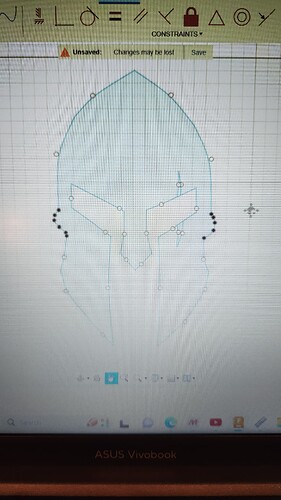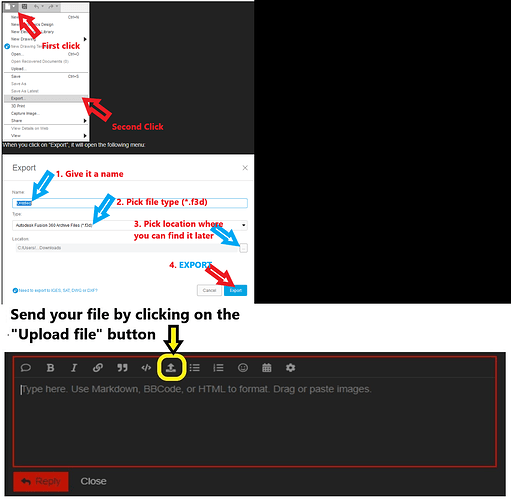Im very new to this. Im figuring most things out with youtube. But there are no videos on how to finish conic curves. Id like to cut the shape of this helmet but i cant figure out how to go beyond where im at. I lined up the helmet using conic curves. Now that its all connected, what are the next steps to finish this??? Please help!!!
A little more info needed.
Have you successfully generated a cut file from Fusion before? (Do you have tools setup and the post loaded?)
Does your sketch extrude? (Looks like it will based on the blue infill.)
Here is a good/quick video series that helps you to see the work flow. After you view them, look at @Simsworx reply and it will help you know how to move forward.
https://www.langmuirsystems.com/software/fusion
If you can give more specific questions as to what you need from us, that would help.
Providing the f3d file is a superb way to move this discussion forward, as well:
I am not sure if you are asking how to reshape the head or to help you go to “Manufacturing” to create the gcode. I am not being mean, just trying to understand.
I have not, i do have sheet cam and know how to do it there. And i think it extrudes. But it stays blue. I thought everything it supposed to be grey when i extrude, and the images and texts are supposed to be white (see through).
No, i appreciate any help i can get. So when i made a text and extruded it, the letters went white because thats what the plasma table will cut out. I figured that part out. But when creating a canvas (image) and using conic curves, i wasnt sure how to finish conic curves to have the same result as the texts. The image stays blue. And after i get that figured out, id like to create a dxf file and cut file. But not sure yet how to do that as well…
If you are saying the letters went “white” because your background is white and you can see through the body that you made: Then, you are correct.
Your mask should cut out as is. Since you use SheetCAM, save it as a DXF and load it into SheetCAM. If you want the mask to be a “finished” piece, it should be blue. If it is “white” as you put it, that is the waste that is being removed from the metal.
To put it another way, the white area is cut out on the inside of the lines. The blue area is cut out on the outside of the lines. If that is your desire, make sure that you confirm that cut before you tell SheetCAM to produce the gcode.
And, if you are using SheetCAM, there is not much need/reason to extrude. You just want to make sure there are not construction lines and other stray lines before you create the DXF file.