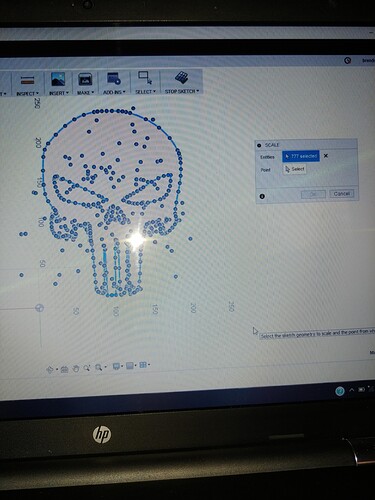When I got to run a simple design such as a skull. The X and Y run too the way to the end of the gantry and doesnt stop unless I hit the stop button. What could I possibly be doing wrong in creating a tool path.
Where did you set your origin and did you zero your x and y before hitting start also double check your drawing dimensions
I did zero everything out. I think my sketch dimensions are too big but I cant seems to figure out how to change them. Any input on how I might change them? Thanks gor your help, I appreciate it greatly!
Measure your part. Take the measurement you want divided by the measurement you have. Remember that # and after selecting image you would go to scale and put in number. Say I have a 2x2 square and want it 4x4 I would select scale and put in 2 for scale or if I wanted 1x1 I would enter .5. Depending on whether you use mm or inches make sure you are using the unit you want
Where exactly do these numbers get put in at. I am absolutely confused and am lookinf into to finding some different software that I might be able to understand
You need to select the part (click & hold and drag your mouse over the whole thing). The lines will light up and you’ll see the connection dots.
The click on sketch in the upper left menubar. Halfway or so down is the Scale option. Click that. It will open a dialog box where you’ll be able to enter the scaling factor.
I like fusion’s layout but it has its downfalls. If you select the modify tab in fusion , scale will be within this tab. I extrude most drawings before I scale because most times that’s how I set up my tooling and tends to not want to freeze up fusion as much if I were to scale a sketch
I cannot find scale in the sketch tab, it just isnt there. I see it no where
I’m away from my computer or I would show you but above your sketch window you will see tabs that say create,modify, assembly, construct, etc… hit modify and scroll down to scale
Ok. Yes now I found It. It is just a simple skull that I am trying to get figured out there isnt much to the drawing.
I have all the dots around the drawing and am not sure what to do next
Go to modify tab select scale and enter scale factor.
Simple drawings I’ll usually go ahead and extrude then scale seems fusion likes this better and makes it faster to set up toolpaths for me personally
This has been one of the most frustratung things EVER. I still must be doing something wrong but its getting much better. You have been a ton of help and it is greatly appreciated.
Still having some issues with the scale factor. When I get all the dots on the screen and go to modify, down to scale, I get a screen that says scale. There is an "entities tab and a point tab. Am I missing something that should be coming up?
Click in the upper left hand side of our sketch, while holding down move and right, selecting the whole image. This will then allow you to scale the item correctly.
Edit
Also looks like you need to change from mm to inches. This will also help as I’m not sure mach3 sees mm.
So if I want to do a simple skull like the one posted 19" tall x 11" wide hiw would I figure the scale factor? I appreciate everybodys help.
What’s the current size?
Go to the dimension under set up or click “D” on the keyboard