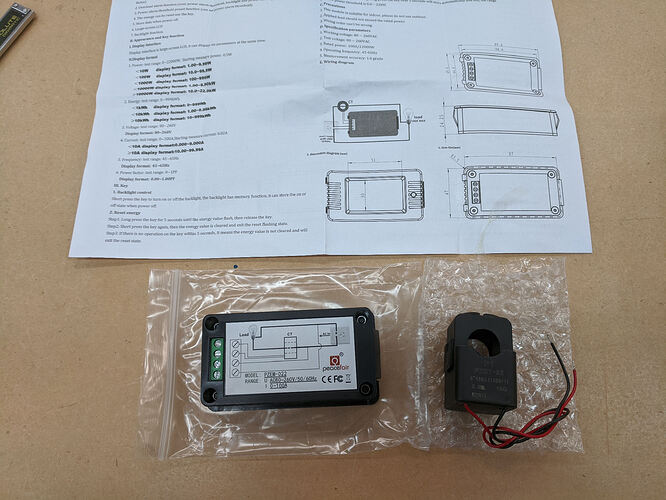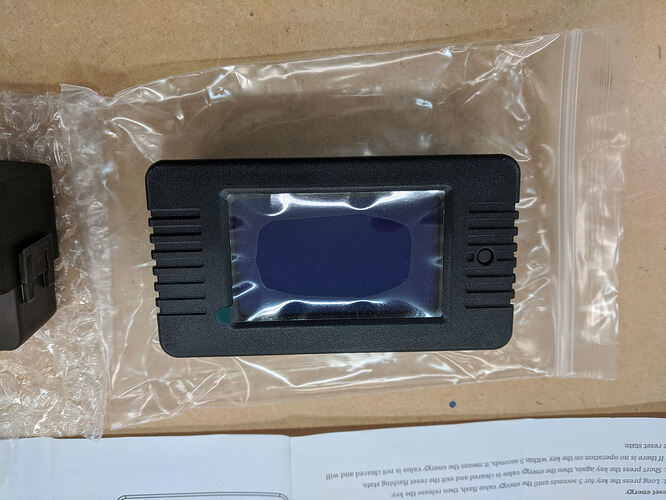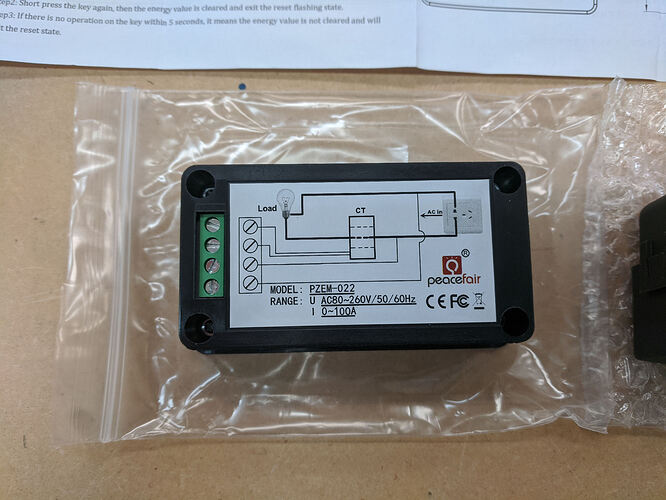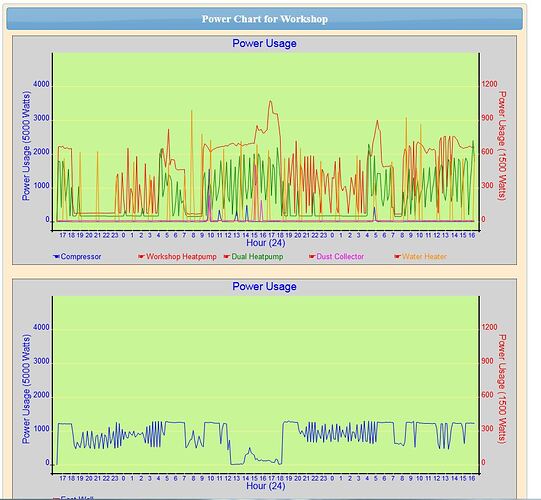We are almost ready in the assembly to install the Electronics Enclosure and then run the Break In Program (i was peeking ahead); but realized that I have not seen any instructions or guidance on what electrical connections are needed. We have the PRO, Razorweld, THC and laptop stand. What breakers, outlets, etc…do they get attached to the frame? Is there a maximum distance for the plasma? We have the breaker panel and compressor at the end of the 40 x 20 shop and I talked my husband into putting the PRO at the far end so nothing can bump into it …the PRO will sit 2 or 3 feet from the far wall.
My recommendation would be a 50A double pole 230V breaker for the Plasma Cutter and a 15A Single Pole 115V breaker for the computer and Langmuir Control box. I recently installed such in my shop in preparation for my upcoming installation. Cable used here is 6mm copper.
@Cletus thank you for responding soooo fast! Ok…will get the 50A and female receptacle. The guy in Home Depot when I was asking him, said to get #6 wire for the 50a circuit…is there any distance issue running that wire for the plug 40 or 50 feet by the time I go up and down on the walls? Did you mount the plugs on the frame or do the cords have to stretch across to the walls? I am going to put 3 ft between the table and the wall in case we need to walk around it…but i don’t want to trip over a cable thats stretched across…
#6 dressed nicely along the wall or in a conduit terminating in a receptacle on the wall would be fine. Then, if necessary, a short #6 wire extension cord (bought or made-up), from the wall to the plasma cutter.
As an different perspective, the RazorWeld manual tells you what power supply you need and, I’m thinking, 250V 20A circuit, maybe 30A, will do. Anything bigger than 10Ga AWG is overkill if it’s only the Plasma cutter. If its a circuit that will support Plasma cutting WHILE your significant other is welding 1/2" material, then, yeah, go for 50A!
I am currently running my 55A PC on a 20A 250V circuit. I have a 30A breaker standing by but haven’t needed it yet and I won’t rewire the circuit, I’ll just replace the breaker. But, in support of responsible behavior (as I am known to have ![]() ) I will say that I haven’t cut anything greater than 1/4" at this point…
) I will say that I haven’t cut anything greater than 1/4" at this point…
Good point, I was also thinking, down the road too, if they want to upgrade the plasma cutter to something more powerful. In my case, I’m going with the PrimeWeld CUT60 which says 48.6 amps on 220VAC per the label on the back of the machine. My Lotos 50A plasma is doing close to 30amps cutting 1/8 sheet, peaking to about 37amps during a pierce.
Valid point WRT future upgrading. However, pierce surges are very brief and not likely to trip a service panel breaker. It’s the long run currents that will annoy a service panel breaker. I have a Lotos LTP5500 and, I’m surprised to say, is, so far, happy with the 20A circuit.
I did get one of those great power gauges you posted (it arrived today) and I’ll install it in the PC circuit just to see what I have…
Very nice!
@TomWS I actually haven’t even opened the Razorweld box…duhhh…should have done that I guess…but my hubby told me his Miller Plasma took a 50a, so I just assumed… this is our dream project, and this pole barn/shop is a new build out…so we have a 48 spot fuse box and a separate 200 amp service meter from the house. Anything for the PRO is going to be dedicated and separate so no issue there of sharing the line or breaker. (If either one of us are running a job on the plasma…(once we are comfortable to not stare at it in awe the whole time, he might be welding or using other tools and they will be on their own circuit). 50ft of that #6 wire is $125 , so I will look at the manual for the Razoweld like a good student and see what makes sense. I may be back at 'ya… thanks Lisa
Well, this is how I did my 230V 50A outlet installation.
![Outlet%20230v|375x500]
(upload://1M2dqsm64cYHWR0n3yoDPgjzzhI.jpeg)
LOL! Yeah, ‘good’ to have that geeky knowledge that probably won’t help much if you pop a breaker and lose all that valuable information. But, since you asked…
Check out My Workshop (Mancave) and a few follow on posts…
I installed a 50 amp 240 volt dedicated circuit for my RazerWeld 45 plasma cutter.
The Power Monitor is actually quite a nice package for the money:
Which leaves me fighting off the “Well, if you’re going to install that, you might as well…” devils!
Yes it is. I use them on virtually all my medical equipment installations. I’m also into R/C Flying and out at our flying field, I’ve installed a wind and solar power system to power our security cameras and remote monitoring system. In this case, I’ve used a DC version of it and it has been running for about 5-years now without issue. Great little device!
Wow that is cool!
Very nice sir! 
Looking at this, rather than buying multiple, would it make sense to mount one of these on the line coming into the panel, then for each item you turn on it would provide the read out? This way you could check whatever is running in you shop, just make sure everything else in the shop is off or you know what power it pulls and do the math accordingly. I’m more of a mechanical guy rather than electrical, but this seems like a pretty useful gadget to have!