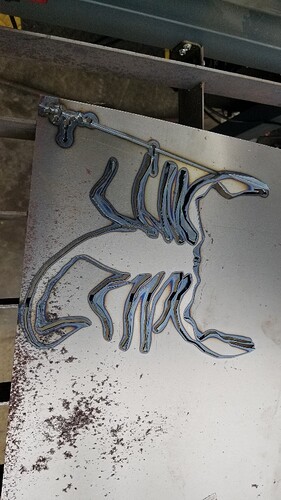how do you have the trigger wire connected? via the cnc port? if so which pins are you using?
My serial number is: 32007140138.
My CNC port is on lower right, looking at the back.
I am using the CNC wiring, wires 1 and 2, both blue.
It’s raining today so I can’t get the table out and connected to the plasma cutter to test anything. Space in my garage is tight.
Thanks,
Chris
OK, life and weather got in the way and I have just been able to get back on this. I made a sleeved washer set and isolated the control box from the leg. I tried it a couple of times with no luck, the torch firing then the program pauses long enough for the pilot to go out, then I just have the cooling air, then the program proceeds to completion.
I then tried unplugging the notebook from the charger and running the program on battery. It actually worked. That tells me I have some kind of ground problem someplace. Not sure where, though.
See attached pics.
Any ideas on what I need to check for grounding?
Thanks,
Chris
The laptop charger issue is a well known problem and some people have had success with using an adapter that doesn’t have a grounding prong on the plug. Most people just run the table with the laptop unplugged.
Another issue could be the version of Firecontrol that you are using. Version 21.1.4 has known issues with the program freezing while the torch is firing. There is a newer version 21.1.5 available for download.
Mine is a Mach 3-era table. I am running 3.043.062 since I have read there were issues with .063.
I will do some research on the charger issue. Thanks.
Chris
The charger issue shouldn’t affect you if you have a Mach3 system unless you’ve messed around inside the controller box and grounded something you shouldn’t have.
I dunno. I found how to make it work, and that’s with the notebook unplugged form AC, so it’s affecting me. I have made no modifications to the box except drilling the mounting holes bigger to allow for the isolator sleeve to go through them.
Thanks,
Chris
Got my USB isolator, and it works, to allow the notebook to be plugged in to AC power while cutting. The program no longer hangs in the middle, and the torch turns on and off when the program tells it to. I didn’t want to use a plug adapter because I want the ground protection wherever I can get it. I just don’t like that the isolator has no protective case around the electronics.
Thanks,
Chris
Put it in heat-shrink tubing
Hey can you send me a picture of this install? Please
The install was just plugging the unit into my computer, then plugging the control box USB cable into the unit. Unfortunately, I spoke to soon, in this thread. It worked OK for a little while, but then problems resurfaced and I ended up returning the unit because it didn’t help. What did help was getting a better USB cable. I got this cable and it seems to have fixed all of my weird problems.
Chris
Thanks I did the better usb cable and it does make a difference. Thanks for the response.
Tim