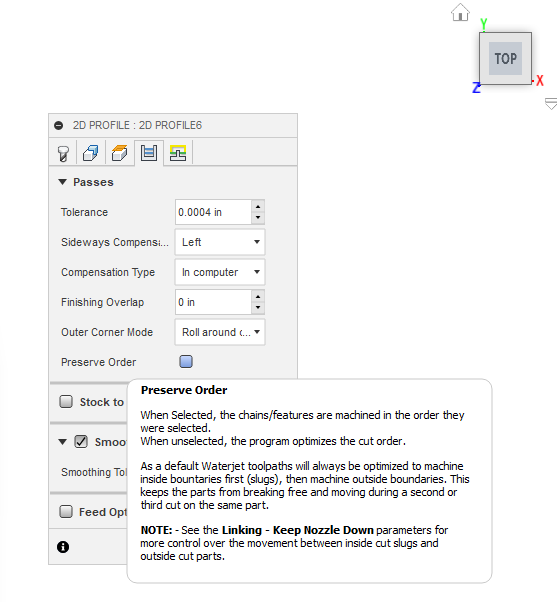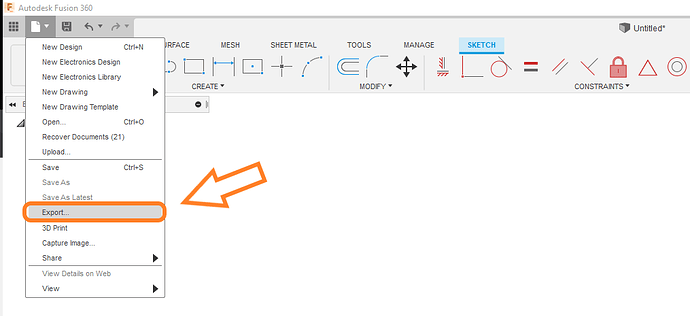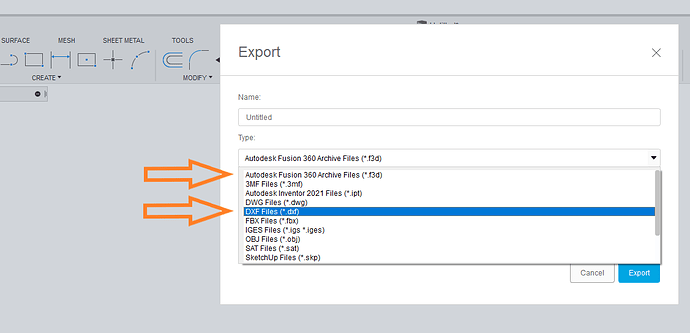I am a new user of fusion 360. I am using it for cutting out knife blanks. I have programed the tool path to cut the interior holes first and then the outer profile. I set the start point at one of the holes to be cut. It cuts the first hole then it cuts the outer profile and then goes back and cuts the remaining holes. What am I doing wrong?
Welcome to the forums
I prefer to create different operations myself.
Are you creating tool paths from a sketch or a body?
When selecting a body in the 2d Profile > Geometry menu and leaving preserve order off should automatically give you the results you want .
If you want me to look deeper into it you could post your *.F3D file and it’ll will show me exactly how you have your settings set.
1 Like